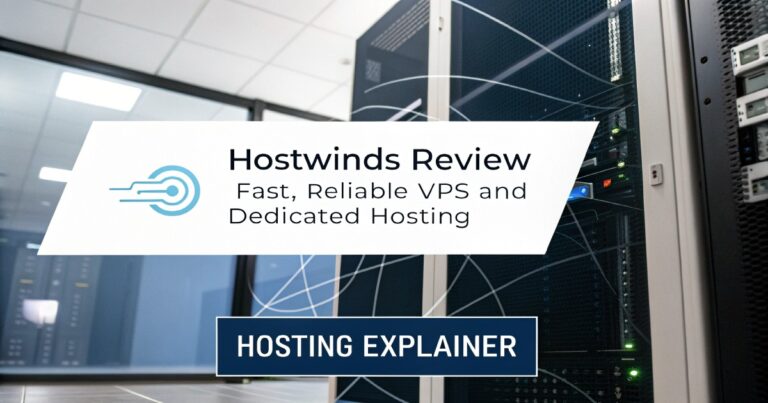Cloudways Review 2025: Fast, Flexible Cloud Hosting You Can Trust
Cloudways is a managed cloud hosting platform. It lets you launch websites on top-tier servers like DigitalOcean, AWS, Google Cloud, Linode, and Vultr but with a simple control panel instead of complex terminal commands.
Traditional cloud hosting needs technical skills. You need to set up servers manually, configure firewalls, and handle security. Cloudways takes away that complexity and gives you a clean dashboard to control everything with a few clicks. You don’t need to be a developer to use it.
If you’ve used shared hosting like Hostinger or Bluehost, you will instantly feel the difference. Shared hosting limits your resources. With Cloudways, your website gets dedicated performance, better speed, and higher uptime stability.
Why I Decided to Try Cloudways
I switched to Cloudways after my shared hosting slowed down whenever I got a traffic spike from a social post. I wanted a host that could scale smoothly without crashing. I also didn’t want the stress of managing raw servers from AWS or Google Cloud directly.
Cloudways stood out as a middle-ground solution, with more power than shared hosting but easier than unmanaged VPS. That balance made me curious enough to test it.

Cloudways Dashboard & User Interface: Is It Beginner-Friendly?
Cloudways doesn’t use cPanel. At first, I thought that would make things harder. But their dashboard is clean, modern, and far less cluttered than traditional hosting panels.
Inside the dashboard, I could:
- Launch a server with one click.
- Deploy WordPress, WooCommerce, or Laravel instantly.
- Monitor CPU, RAM, and traffic in real time.
- Reboot, scale, or restore backups without touching code.
Everything is arranged in a simple layout. Even someone switching from shared hosting can adapt quickly. That’s what gave me confidence to continue testing.
Cloudways Pricing Plans Breakdown: Pay-As-You-Go Explained
Unlike shared hosting with fixed plans, Cloudways only charges for the resources you use. This model is similar to real cloud services but without the complexity.
Here’s a quick pricing reference using DigitalOcean servers, the most popular option among users:
| Plan | RAM | Storage | Price/Month |
|---|---|---|---|
| Basic Starter | 1 GB | 25 GB SSD | ~$14 |
| Growth Option | 2 GB | 50 GB SSD | ~$28 |
| Business Level | 4 GB | 80 GB SSD | ~$54 |
You can also pick AWS or Google Cloud inside Cloudways if you want more global infrastructure. Those plans are priced higher but offer enterprise-grade reliability. You can start with the lowest plan and upgrade with one click when traffic grows.
How the Cloudways Free Trial Works
Cloudways offers a free trial with no credit card required. I signed up using just an email and instantly got access to the dashboard.
During the trial, I launched a WordPress site and tested page load times. The interface did not feel restricted. I was able to use almost all features, including staging and CDN integration. This helped me understand the value before paying.
If you’re unsure whether Cloudways is right for you, the trial is worth trying. It lets you test performance before committing.
Performance Test: Real Speed and Uptime Results
When I moved a test site to Cloudways, my page load time dropped from 3.4s to 1.2s. That’s a huge difference, especially for SEO and user experience.
What makes Cloudways fast:
- Dedicated resources—no noisy neighbors like shared hosting.
- SSD servers—faster than traditional HDD-based hosting.
- Built-in cache layers like Varnish, Memcached, and Redis.
- Nginx + Apache hybrid stack—optimized for WordPress and PHP.
- CDN integration—Boosts speed for international users.
Even during traffic spikes, I did not face slowdowns. That stability alone made it feel like a professional-grade hosting setup.
Key Features That Make Cloudways Stand Out
Cloudways packs features most shared hosts don’t offer. Here are the ones that stood out for me:
- One-click staging site—Test updates before going live.
- Automated backups—Restore your site in seconds if something breaks.
- Free SSL activation—Activate HTTPS with one button.
- Cloudflare Enterprise CDN available—for high-speed global delivery.
- Server scaling on demand—Increase resources without switching hosts.
- Team collaboration tools—Ideal for agencies with multiple developers.
Every feature felt practical and performance-focused. Nothing felt like a marketing gimmick.
Cloudways Server Management: Do You Need Technical Skills?
You don’t need to write code or manage servers manually. Cloudways gives control through visual toggles. You click to enable Redis, PHP updates, SSL, caching, or security patches.
It still feels more “hands-on” than shared hosting. But that extra control gives you the freedom to optimize performance without technical risk.
Getting Started on Cloudways: Simple Walkthrough
If you’re wondering how setup works, here’s a quick onboarding flow:
- Sign up for free (no card needed).
- Click Launch Server.
- Pick your app: WordPress / WooCommerce / PHP custom.
- Choose a server provider (DigitalOcean is a safe start).
- Select location—I recommend picking a server near your audience.
- Click Launch Now—Cloudways sets everything up for you.
In less than 10 minutes, my WordPress site was live with dedicated resources.
Cloudways for WordPress, WooCommerce & Agencies: Who Will Benefit the Most?
Cloudways suits growth-focused users. If your goal is speed, uptime, and control, it’s a strong hosting option.
Best suited for:
- Bloggers switching from slow shared hosting
- WooCommerce store owners needing fast load times for better sales
- Agencies handling multiple client sites
- Freelancers building websites for clients
- Entrepreneurs expecting scalable traffic
If your website is small and traffic is low, shared hosting may still be enough. But if you want room to grow, Cloudways provides that flexibility.
Cloudways vs Shared Hosting: Is the Upgrade Worth It?
If you’re coming from traditional shared hosting, you might wonder whether the upgrade to Cloudways is really worth it. Let’s break down the key differences so you can see the impact on speed, control, and scalability.
Here is a Fast Comparison to Clarify the Difference:
| Feature | Shared Hosting | Cloudways Managed Cloud |
|---|---|---|
| Speed | Slows under traffic | Consistent and scalable |
| Control | Very limited | Full control with safety features |
| Resources | Shared with many users | Dedicated server resources |
| Emails | Included | Add-on or external email |
| Ideal For | Beginners with tiny blogs | Users ready to scale |
Overall, the difference is clear: Cloudways offers better performance, more control, and scalable resources. For sites that are growing or need reliable speed, the upgrade is worth considering.
What About Support? My Interaction Experience
Cloudways offers 24/7 live chat support. I tested it by asking a migration-related question. A support agent replied within two minutes and gave a clear solution. They also shared a resource link instead of vague answers.
Support is not overly friendly like some shared hosts, but it’s professional and technically informed. They understand server-level issues, which is valuable for troubleshooting.
Pros and Cons: An Honest Take
Every hosting platform has its strengths and trade-offs, and Cloudways is no different. After using it extensively, here’s what stood out to me the most, both the good and the not-so-good.
What I Liked
- Blazing-fast performance with dedicated resources
- Clean dashboard, no cPanel clutter
- One-click staging and backups
- CDN and security built-in
- Scales easily with traffic
What Could Be Improved
- Email hosting is not included.
- Some features may confuse absolute beginners.
- Pricing is higher than basic shared hosting.
Who Should Not Use Cloudways?
Cloudways may not be ideal if:
- You want the cheapest possible hosting.
- You prefer one-click everything with zero configuration.
- You want email, domain, and hosting bundled in one.
If you want hands-free hosting like Wix or Squarespace, Cloudways might feel too advanced. But if you want power and control, it fits perfectly.
FAQs About Cloudways Hosting
1. Is Cloudways beginner-friendly?
Yes. The dashboard is simple and visual, even if you’ve never used cloud hosting before.
2. Does Cloudways include email hosting?
No. You can connect third-party email providers like Google Workspace or Rackspace.
3. Is there a Cloudways free trial?
Yes. You can start with a free trial without entering payment details.
4. Can I run WooCommerce on Cloudways?
Yes. WooCommerce runs smoothly thanks to dedicated resources and caching.
5. Is Cloudways better than shared hosting?
For speed, uptime, and control. Yes, Cloudways provides a major upgrade.
Is Cloudways Worth It in 2025?
Yes, Cloudways is worth it if you care about performance and flexibility. It’s faster than shared hosting, simpler than raw VPS, and more scalable than most traditional hosting plans.
If you want a hosting platform that grows with you, without forcing you into complex server management, Cloudways is a smart step forward. It gives you room to scale without switching providers or rebuilding your setup from scratch. For anyone serious about long-term website growth, it’s a future-ready hosting choice.