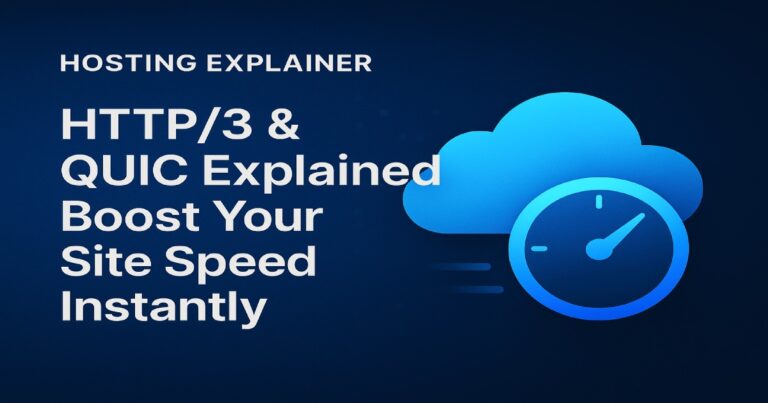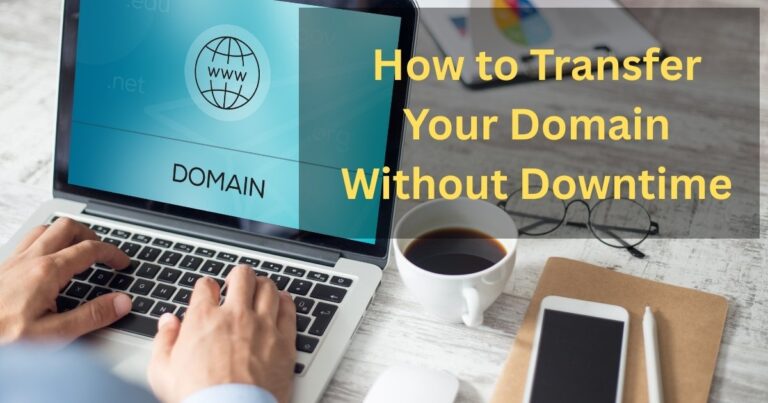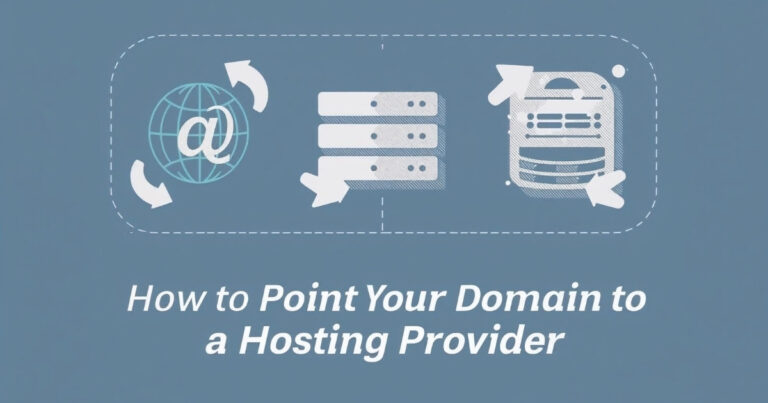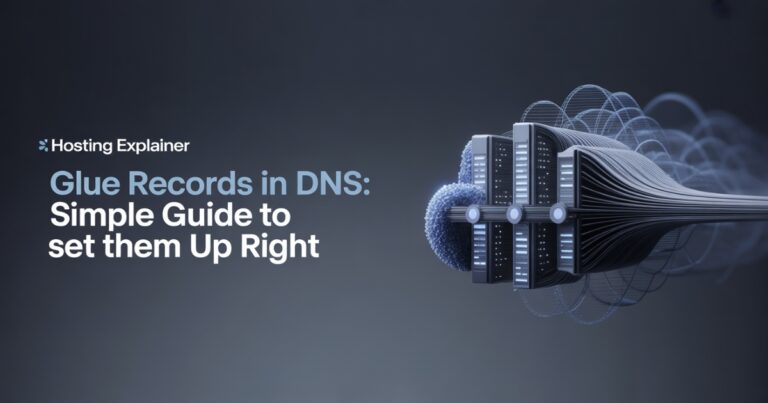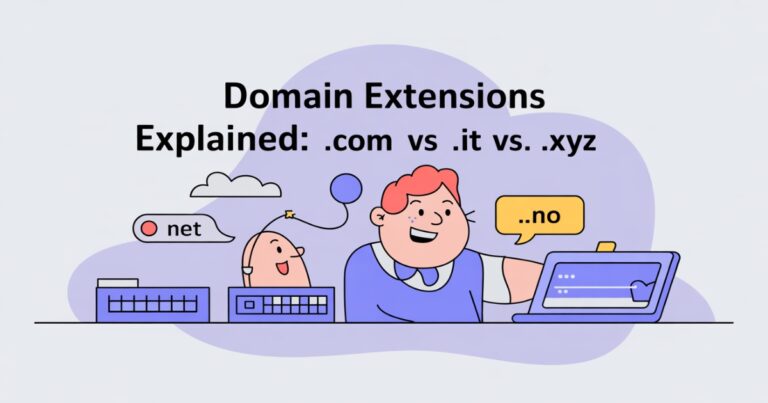Domain Forwarding & Masking: SEO Best Practices Explained
Have you ever typed a website name and ended up somewhere else, without even noticing? That’s domain forwarding in action. And sometimes, you’ll land on a page that looks like a different site, but the address bar still shows the old domain, that’s domain masking.
Both sound simple, right? But they can shape your website’s SEO, trust, and brand experience in ways that many people overlook.
As someone who has handled dozens of site migrations and redirects, I’ve learned that how you forward or mask your domain can make or break your SEO results.
What Is Domain Forwarding?
Domain forwarding means sending visitors from one domain name to another automatically. It’s also called URL forwarding. Think of it as setting up a signpost that says, “Hey, I’ve moved! Go here instead.”
You can set it up at your domain registrar or your web host. Most of the time, it uses a 301 redirect (permanent) or a 302 redirect (temporary).
Common Uses of Domain Forwarding
- Moving from an old domain to a new one
- Rebranding a company
- Owning multiple domain extensions (like .com, .net, and .org) that all point to one site
- Merging two websites into a single main one
I once helped a client redirect five old regional sites to a new global domain. Using 301 redirects, we kept 95% of their organic traffic and link authority. That’s how powerful proper forwarding can be when done right.

What Is Domain Masking?
Now let’s talk about domain masking, sometimes called URL masking or a masked domain redirect. It works differently. Instead of sending visitors to the target domain, masking displays the destination website while keeping the original domain name visible in the browser. This often uses an HTML frame or iframe to hide the true URL.
Why Some People Use Domain Masking
- To make URLs look cleaner or branded
- To cloak affiliate or tracking links
- To make a short, memorable link for a campaign
But here’s the problem: masking hides the real source. Search engines can’t always “see” what’s behind the frame. That means your content might not get indexed properly.
And if the same content appears under multiple domains, it can trigger duplicate content issues. In short: masking may look neat, but it often confuses search engines and sometimes users too.
Domain Forwarding vs. Domain Masking: Key Differences
| Feature | Domain Forwarding | Domain Masking |
|---|---|---|
| What It Does | Sends users to another domain | Shows another site under the same domain |
| SEO Impact | Positive if 301 redirect used | Negative; hides content |
| User Experience | Transparent and trustworthy | Confusing or misleading |
| Best Use Case | Migrations, brand redirects | Short-term campaigns only |
If you’re asking, “Which is better for SEO?” The simple answer is domain forwarding. Forwarding is transparent. It tells both users and Google exactly where to go. Masking tries to hide that, and Google doesn’t like hidden things.
SEO Impacts: What You Need to Know
We’ve covered what each method does. Now let’s dig into how they affect SEO because this is where most site owners slip up.
A. SEO Benefits of Proper Domain Forwarding
- Preserves link equity: 301 redirects pass most of your backlinks’ value.
- Prevents duplicate content: One clean domain means one indexed version.
- Improves crawl efficiency: Google doesn’t waste time crawling duplicate pages.
- Maintains user trust: The new domain looks official and consistent.
I’ve seen 301 redirects lift traffic by up to 20% after a rebrand, mainly because they kept the site’s SEO momentum intact.
B. SEO Risks of Domain Masking
- Hidden or framed content confuses Google’s crawlers.
- The page may not appear in search results at all.
- You lose link equity, Google doesn’t count masked backlinks.
- Users may feel tricked if the URL doesn’t match the site they see.
So while forwarding helps SEO, masking almost always hurts it.
Best Practices for Domain Forwarding
Let’s keep this simple. If you want to forward a domain without hurting SEO, follow these steps:
- Use 301 redirects—permanent redirects tell Google it’s the new home.
- Avoid 302 redirects—they’re temporary and don’t pass authority.
- Forward all variations: www, non-www, HTTP, and HTTPS.
- Keep your SSL certificate active on both old and new domains.
- Update internal links and your XML sitemap.
- Set canonical tags on the new domain to prevent confusion.
- Test your redirects using Google Search Console or a redirect checker.
If you have multiple brand domains, forward them all to your main one. It boosts brand consistency and protects you from traffic leaks.
When and When Not to Use Domain Masking
Now that we’ve seen the risks, let’s talk about when masking might make sense.
When It’s Okay
- For short-term marketing campaigns
- For affiliate tracking links that you don’t want indexed
- For private pages that don’t need to appear in search results
When to Avoid It
- For your main business website
- For SEO-focused pages
- When you care about trust and transparency
If you just want a clean, branded link, skip masking and use a URL shortener like Bitly or a branded redirect domain instead. It looks professional and avoids SEO trouble.
Technical & User Experience (SXO) Considerations
SEO isn’t just about bots—it’s about people. That’s where SXO (Search Experience Optimization) comes in.
- User Trust: When people see a URL that matches the site name, they feel safe. Masking breaks that trust.
- Page Speed: Forwarded URLs load faster because they don’t use iframes or scripts.
- Accessibility: Forwarded pages are easier to crawl and render across devices.
Google’s Search Generative Experience (SGE) and AI search systems now favor transparent redirects. Masked content might get ignored—or worse, flagged as deceptive.
Advanced GEO & AIO Optimization
To perform well in AI-powered results and voice search, your content and redirects need clarity.
- Use question-style headings like “What Is Domain Forwarding?”
- Write short, direct answers (under 50 words).
- Add FAQ and HowTo Schema so Google can show quick answers in SGE snapshots.
- Be transparent—AI systems prioritize trustworthy, open content.
From an AIO (Artificial Intelligence Overview) perspective, honesty beats tricks every time. Masking hides; forwarding informs. AI tools reward the latter.
Common Mistakes to Avoid
Here’s a quick checklist of what not to do:
- Using domain masking for SEO
- Ignoring HTTPS on redirected domains
- Creating redirect chains (A → B → C)
- Forgetting to update backlinks or analytics
- Forwarding to an unrelated domain (can trigger spam signals)
Stay clean, stay consistent, and Google will reward your clarity.
FAQs About Domain Forwarding & Masking
- Does domain forwarding affect SEO?
Yes—but in a good way if you do it right. Using a 301 redirect helps you keep most of your ranking power and backlinks. - Is domain masking bad for SEO?
Usually, yes. Masking hides real content from search engines, which can cause duplicate content and indexing issues. - What’s the difference between domain forwarding and masking?
Forwarding redirects users to a new domain. Masking shows another site while hiding the real address. - How can I forward a domain without hurting SEO?
Use 301 redirects, ensure HTTPS, update your sitemap, and test everything in Google Search Console. - Should I use domain masking for multiple brands?
No. Use forwarding instead. If you need unique pages for each brand, create subdomains or microsites.
My Take as an SEO Strategist
After years of managing domain migrations, here’s what I’ve learned: transparency always wins. Domain forwarding builds trust and keeps your SEO strong. Domain masking, on the other hand, might seem convenient but often damages rankings and credibility.
If you’re planning a redirect or rebrand, invest a few minutes to set it up right. Use 301 redirects, test your URLs, and make your domain strategy part of your brand story—not a technical afterthought. Trust me, clear redirects mean clear results for both your audience and search engines.