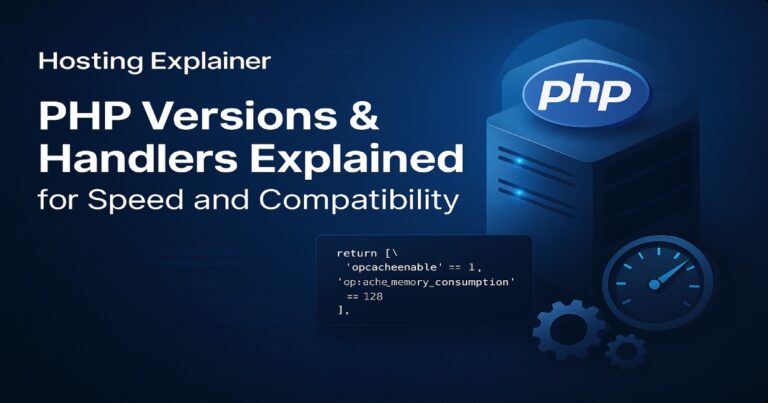Redis vs Memcached: Which Cache Boosts WordPress Speed More
If your WordPress site feels slow even after using a CDN or page cache, object caching might be what you’re missing. It’s one of those behind-the-scenes tools that can make your website run much faster without changing how it looks or functions.
Redis and Memcached are two of the most popular object caching systems. Both are powerful, but they work in slightly different ways. After testing them on several WordPress sites, I’ve seen how much impact the right cache can make.
In this guide, I’ll walk you through how each one works, their strengths, and which one might fit your site best.
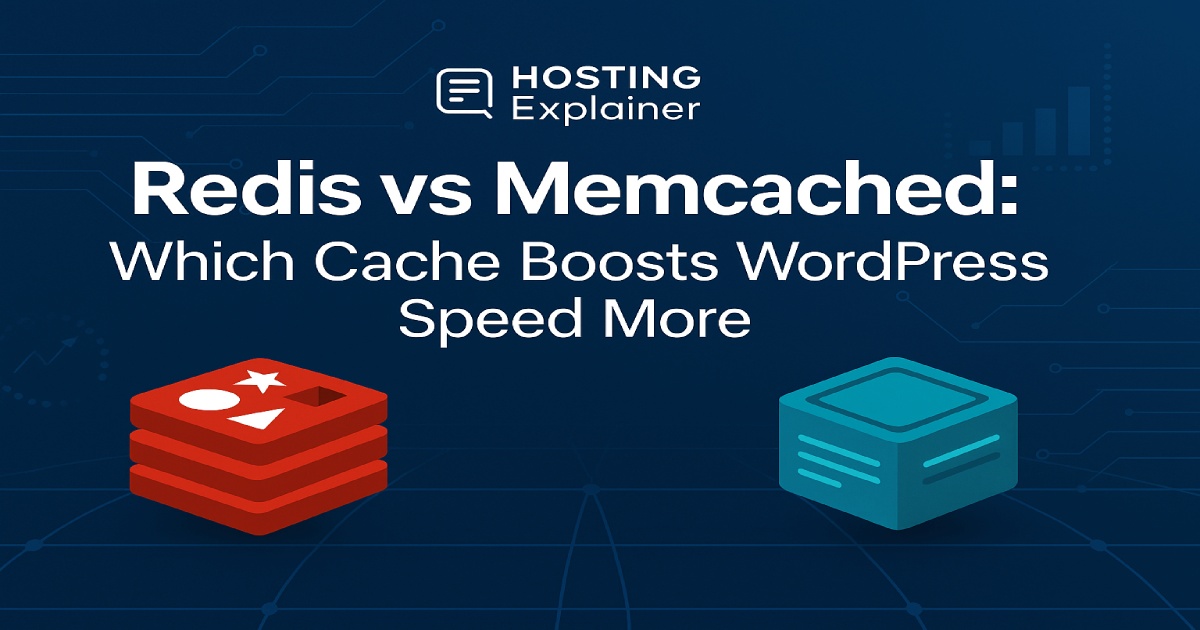
What Is Object Caching in WordPress?
Object caching is a way to store database query results so WordPress doesn’t have to pull the same data again and again. Each time a page loads, WordPress talks to the database. That takes time. Object caching keeps those answers in memory so they can be reused instantly.
There are two types of object caching. The first is non-persistent, which resets every time the page reloads. The second, persistent caching, saves data across sessions. Redis and Memcached fall into this second category, which means they store cached objects in server memory so your site can reuse them even after reloads.
If you’ve ever noticed a big drop in page load time after enabling a cache plugin, that’s the same idea but taken one level deeper.
Redis vs. Memcached Quick Comparison Table
| Feature | Redis | Memcached |
|---|---|---|
| Data Type Support | Strings, lists, sets, hashes | Strings only |
| Persistence | Yes | No |
| Memory Efficiency | Moderate | High |
| Scalability | Very high | High |
| WordPress Integration | Excellent | Good |
Redis handles more complex data types and stores data even after restarts. Memcached is lighter and faster for simple reads but clears data when the service restarts. Both are great options; your choice depends on what your site needs most.
Understanding Redis for WordPress
Redis is an in-memory data store that does more than just cache. It can hold lists and sets and even run counters or queues. In simple terms, it’s a flexible, reliable tool for keeping your WordPress data close to the server’s memory.
When I added Redis to a WooCommerce site that had hundreds of daily visitors, the average page load time dropped by nearly 40 percent. That’s because Redis doesn’t just store copies of database queries; it can persist them, meaning they stay saved even if the server reboots.
Setting up Redis is straightforward if your host supports it. Many managed hosts already have Redis built in. Otherwise, you can install it manually and use a plugin like Redis Object Cache or LiteSpeed Cache to connect it with WordPress.
Redis is ideal for sites that handle frequent logins, shopping carts, or member profiles because it maintains fast access to dynamic data.
Understanding Memcached for WordPress
Memcached has been around longer and is known for its speed and simplicity. It stores data as key-value pairs in memory. Think of it as a super-fast dictionary that WordPress uses to recall information without asking the database again.
I’ve used Memcached on small content sites and personal blogs where most traffic comes from readers, not logged-in users. The improvement in response time was still noticeable — pages loaded about 20 to 25 percent faster.
Memcached doesn’t persist data after a restart, but for static sites, that’s not usually a problem.
You can enable Memcached through plugins like W3 Total Cache or Object Cache Pro, depending on your hosting setup. Many hosting providers, including SiteGround and Bluehost, offer it pre-installed.
Redis vs. Memcached: Which Is Faster for WordPress?
Speed depends on how your site uses the database. Redis usually performs better for dynamic sites like WooCommerce stores or membership platforms. That’s because it can store more complex objects and reuse them efficiently.
Memcached, on the other hand, can be faster in short bursts. It shines when you’re dealing with a lot of small, frequent requests like serving blog pages to anonymous users.
In benchmark tests and my own experience, Redis tends to be more stable under heavy load, while Memcached often uses less memory. If you expect thousands of simultaneous visitors, Redis is likely the better long-term option.
When to Choose Redis or Memcached
Here’s how to decide which one fits your site best.
Choose Redis if:
- You want persistence even after restarts.
- Your site has logged-in users or complex queries.
- You run WooCommerce, LMS, or membership sites.
- You want detailed control over caching behavior.
Choose Memcached if:
- You want something simple and fast to set up.
- Your site has mostly static or read-only content.
- Your host already supports Memcached.
- You’re optimizing smaller or personal blogs.
In short, Redis offers more power and flexibility, while Memcached gives you raw speed with less setup effort.
Setting Up Object Cache in WordPress
Enabling object caching is easier than most people think. Here’s the general process:
- Check hosting support. Confirm whether Redis or Memcached is available. Many modern hosts already include one of them.
- Install the plugin. For Redis, use Redis Object Cache; for Memcached, W3 Total Cache works well.
- Enable persistent object caching. Turn it on in the plugin settings or via your hosting control panel.
- Test your site. Use tools like GTmetrix or Query Monitor to see if response times improve.
| Plugins | Works With | Pros | Cons |
|---|---|---|---|
| Redis Object Cache | Redis | Easy setup, stable | Needs Redis support |
| W3 Total Cache | Memcached or Redis | Flexible, all-in-one | Complex interface |
| LiteSpeed Cache | Redis | Built-in server support | Limited to LiteSpeed servers |
Adding FAQ schema and HowTo schema for this section can help your setup guide appear in featured snippets or AI search overviews.
Common Issues and Troubleshooting
Sometimes caches can misbehave. Knowing what to look for saves time.
For Redis:
- Check for authentication errors if the connection fails.
- Clear the cache manually using WP-CLI if content doesn’t update.
- Make sure Redis has enough memory allocated on the server.
For Memcached:
- Watch for memory leaks or cache misses.
- Restart the service if data seems inconsistent.
- Avoid flushing the entire cache too often; it can slow things temporarily.
If problems persist, your hosting provider can often help reset or reconfigure the cache safely.
My Experience Choosing Between Redis and Memcached
Over the years, I’ve used both Redis and Memcached across many projects. My general rule is simple: Redis for busy, dynamic sites; Memcached for lightweight, content-driven ones.
When I worked on a client’s eCommerce store with heavy database queries, Redis was clearly the winner. It handled spikes in traffic during sales without a single timeout. For a news blog with static posts, Memcached delivered excellent performance with minimal server load.
The key is to monitor and test. No setup is perfect out of the box. Tools like Query Monitor or New Relic help you see what’s really happening under the hood.
FAQs—Redis vs. Memcached for WordPress
1. What is the main difference between Redis and Memcached?
Redis supports complex data structures and persistence. Memcached only stores simple key-value data and clears on restart.
2. Is Redis faster than Memcached for WordPress?
For dynamic sites, yes. Redis handles concurrent requests more efficiently. Memcached can be faster for static pages with fewer updates.
3. Can I use both Redis and Memcached at the same time?
You could, but it’s not recommended. WordPress object caching usually relies on one backend at a time.
4. Which plugin is best for Redis cache in WordPress?
The Redis Object Cache plugin is reliable and easy to configure.
5. Does Redis work with WooCommerce?
Yes. It’s one of the best choices for WooCommerce sites because it keeps session data in memory for faster cart and checkout speeds.
Which One Should You Choose?
Both Redis and Memcached can dramatically speed up WordPress. The choice depends on your website’s nature.
- Redis is best if your site handles user logins, dynamic pages, or complex queries.
- Memcached is great for static or content-heavy sites where simplicity and low overhead matter.
If you’re unsure, start with Redis. It offers more flexibility and long-term benefits. Test your site’s performance after enabling caching, and monitor it over a few weeks.
Caching isn’t magic, but it’s one of the smartest performance tweaks you can make. A faster site means happier visitors, better SEO, and improved conversion rates. If you’ve tried both Redis and Memcached, share your results — real experiences help the community make better decisions.
Redis and Memcached are both excellent WordPress caching tools. Choose based on your site’s needs, not popularity. With the right configuration, either can make your site load fast, stay stable, and deliver a smoother user experience.