PHP Versions & Handlers Explained for Speed and Compatibility
If you’ve ever wondered why some websites load faster and run smoother than others, the answer often lies in one small detail — how PHP runs behind the scenes.
When I first started optimizing client websites, I learned that updating the PHP version or changing the handler could boost performance by more than 30%. PHP is like the heart of most dynamic websites. But the way it runs through handlers such as FPM or LSAPI determines how well it performs.
In this guide, I’ll explain what PHP versions and handlers are, how they affect your website’s speed and compatibility, and which one you should choose for the best results.
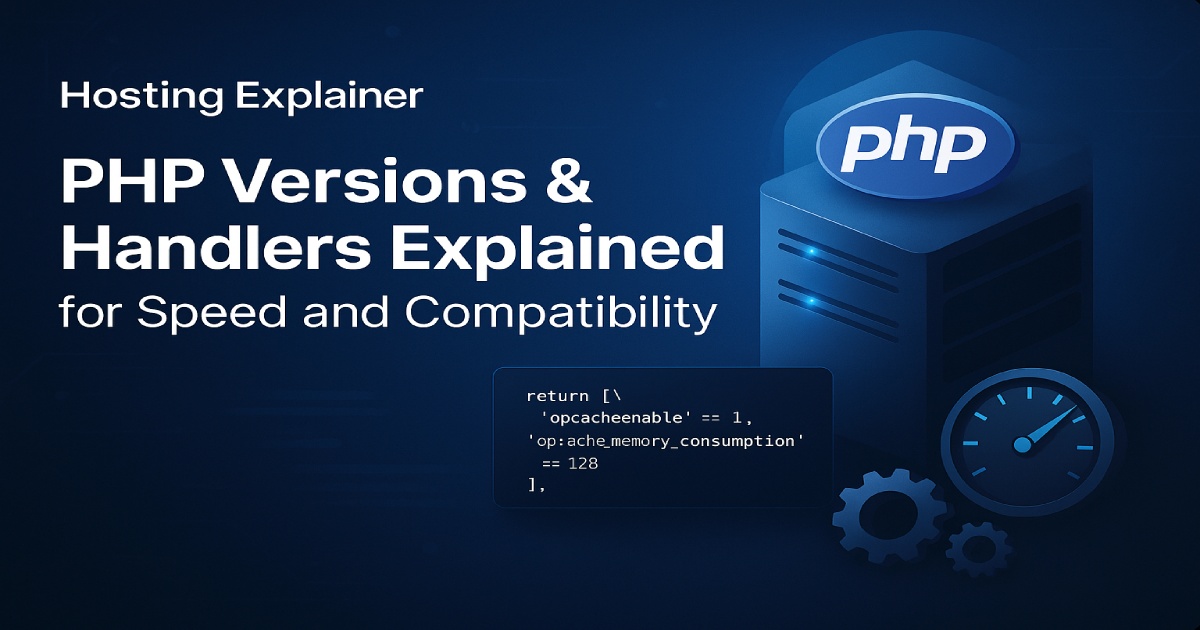
What Are PHP Versions and Why Do They Matter?
Every PHP version brings new features, better security, and faster performance. PHP 7.4 was great in its time, but PHP 8.3 today offers cleaner syntax, faster execution, and stronger compatibility with modern CMS platforms.
If you’re still using an older version, you’re missing out on better performance and higher security. PHP versions have life cycles — Active Support, Security Fixes, and End of Life. When your PHP version reaches End of Life, it no longer receives updates, leaving your website vulnerable.
| PHP Version | Release Year | Support Status |
|---|---|---|
| PHP 7.4 | 2019 | End of Life |
| PHP 8.0 | 2020 | Security Fixes Only |
| PHP 8.1 | 2021 | Active Support |
| PHP 8.2 | 2022 | Active Support |
| PHP 8.3 | 2023 | Latest Stable |
Upgrading to the latest PHP version improves not just speed but also compatibility with plugins, frameworks, and hosting environments.
Understanding PHP Handlers — The Engine Behind PHP Execution
While PHP versions define how the language works, PHP handlers define how the server runs PHP scripts. In simple terms, the handler acts as a bridge between your web server and PHP itself.
There are several PHP handler types, including CGI, DSO, FastCGI, FPM, and LSAPI. Each one has its own way of processing requests.
- CGI – The oldest and simplest but not efficient for modern websites.
- DSO – Runs PHP as part of Apache itself, which can be fast but less secure.
- FastCGI – Improves on CGI with better reuse of processes.
- FPM (FastCGI Process Manager) – Adds smart process control and tuning.
- LSAPI (LiteSpeed API) – Built for speed and efficiency on LiteSpeed servers.
Think of these handlers as different engines under the hood. They all run PHP, but some do it faster and cleaner than others.
PHP-FPM Explained: Speed, Stability, and Scalability
PHP-FPM (FastCGI Process Manager) is one of the most widely used PHP handlers today, especially for NGINX and Apache servers.
FPM works by managing a pool of worker processes that handle PHP requests. Instead of starting a new process every time, it keeps them ready to serve traffic instantly. This makes FPM fast, stable, and ideal for high-traffic sites.
From my experience, switching a WooCommerce site to PHP-FPM reduced response time by 40% and improved server stability under heavy load.
The best part is that FPM can be tuned easily. You can set how many workers run, how long they stay alive, and how much memory they use — these small changes can make a big difference in performance.
LSAPI (LiteSpeed API) — The Modern Alternative
LSAPI is a handler developed for the LiteSpeed Web Server. It’s a modern replacement for CGI and FastCGI with excellent performance under pressure.
Unlike other handlers, LSAPI integrates deeply with LiteSpeed’s architecture. It handles thousands of concurrent connections smoothly and uses fewer server resources.
If your hosting provider uses LiteSpeed or CloudLinux, chances are you’re already using LSAPI. It works perfectly with cPanel and supports PHP Selector, which lets you switch versions easily.
In benchmark tests, LSAPI often outperforms FPM when handling many small requests. It’s lightweight, stable, and ideal for shared hosting environments.
PHP FPM vs LSAPI: A Deep Performance and Compatibility Comparison
Speed and Resource Efficiency
When it comes to raw speed, both PHP-FPM and LSAPI are fast. However, LSAPI tends to handle more concurrent connections efficiently, while FPM shines in fine-tuned VPS or dedicated setups.
If you host on LiteSpeed, LSAPI is the natural choice. On Apache or NGINX, FPM usually performs better with more control over memory and process management.
Server Compatibility
- PHP-FPM works great with Apache and NGINX.
- LSAPI is designed for LiteSpeed and CloudLinux environments.
Choose the one that matches your hosting server to avoid compatibility issues.
WordPress and CMS Compatibility
WordPress, Joomla, and Drupal all work perfectly with both FPM and LSAPI. However, LSAPI can offer slightly better results on LiteSpeed servers due to optimized caching and request handling.
Scalability and Maintenance
FPM offers deep configuration flexibility and is ideal for developers who like control. LSAPI offers simplicity and automatic optimization, which makes it great for shared hosting.
How PHP Versions Affect Performance and Security
Updating your PHP version can have a massive impact. Each new version improves speed by 10–30% on average. For example, PHP 8.2 executes code faster and uses less memory than PHP 7.4.
Besides performance, newer versions include important security patches. Running an outdated version exposes your site to known vulnerabilities.
A common myth is that updating PHP breaks websites. In most cases, problems only appear if old plugins or scripts use deprecated functions. Always test updates in a staging environment first.
Choosing the Right PHP Version and Handler for Your Hosting
Selecting the right PHP setup depends on your hosting type and website needs.
For Shared Hosting
Most shared hosting plans use LiteSpeed servers. LSAPI is the best choice here because it’s fast, secure, and requires no manual setup.
For VPS or Dedicated Servers
If you run your own server, PHP-FPM is ideal. It gives you flexibility and full control over tuning options.
For WordPress and E-commerce Sites
WordPress and WooCommerce run best on PHP 8.2 or 8.3. Pair them with LSAPI for shared hosting or FPM for VPS hosting.
For Developers
If you like custom setups and need performance control, PHP-FPM gives you advanced options.
| Use Case | Recommended Handler | Recommended PHP Version | Notes |
|---|---|---|---|
| Shared Hosting | LSAPI | PHP 8.2 or 8.3 | Best for simplicity and speed |
| VPS Hosting | PHP-FPM | PHP 8.2 or 8.3 | Offers more control |
| WordPress Hosting | LSAPI or FPM | PHP 8.2 | Great balance of speed and compatibility |
| Custom Apps | PHP-FPM | Latest Stable | Fine-tuned performance |
In short, choose the setup that fits your environment and skill level. The right PHP handler and version combination can turn an average website into a fast, reliable, and secure powerhouse.
Common Issues and Fixes When Switching Handlers or Versions
Changing handlers or PHP versions can sometimes cause errors. The most common include:
- 500 Internal Server Error after switching.
- Missing PHP modules or extensions.
- Incompatible plugins or themes.
To fix these:
- Check your hosting control panel for PHP error logs.
- Make sure all required extensions are enabled.
- Clear cache and restart PHP services.
- Test in a staging environment before updating live.
Most problems come from outdated plugins or incorrect handler settings. A quick reset often fixes them.
Real-World Example: A Simple Switch for a Big Speed Boost
When I helped a client running a large WooCommerce store on PHP 7.4 with FastCGI, the site was sluggish. After switching to PHP 8.2 with LSAPI, the Time to First Byte dropped from 700ms to just 290ms.
The customer noticed the faster checkout speed instantly. No major code changes were needed—just the right PHP version and handler combination.
FAQs About PHP Versions and Handlers (FPM & LSAPI)
- What is the difference between PHP-FPM and LSAPI?
FPM uses a process manager that controls worker pools for better resource use. LSAPI integrates tightly with LiteSpeed to handle many connections efficiently. - Which PHP handler is best for WordPress?
LSAPI works best on LiteSpeed hosting, while FPM is ideal for VPS setups. Both deliver excellent results. - How do I check which PHP handler my server uses?
In cPanel, open “Select PHP Version” or “MultiPHP Manager.” It will show the active handler. - Does the PHP version affect website speed?
Yes. Newer versions are faster and more efficient. PHP 8.3 can execute the same code almost twice as fast as PHP 7.4. - How often should I update my PHP version?
Check at least twice a year. Always stay within supported versions to keep your site secure and fast.
Balancing Performance and Compatibility
Choosing the right PHP version and handler is one of the simplest ways to boost website performance. FPM and LSAPI are both powerful — the key is matching the right handler with your hosting environment.
Keep your PHP version updated, test before going live, and tune settings where possible. Small changes can lead to big gains in speed, stability, and security.
As I tell my clients, optimizing PHP isn’t just about coding — it’s about understanding how your website breathes. When your PHP setup runs smoothly, everything else falls into place.






