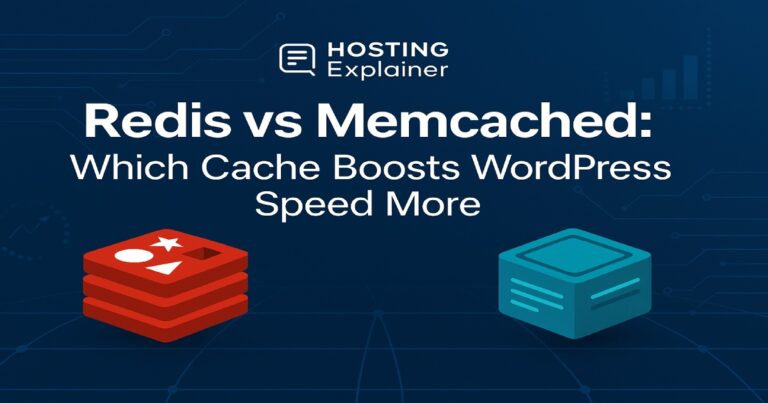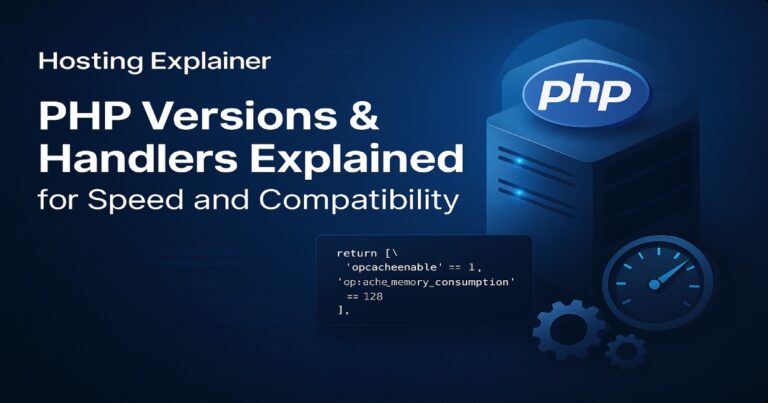What Is Load Balancing in Hosting and How Does It Work?
I Still Remember the First Time One of My Websites Went Viral. The traffic doubled in minutes, and instead of celebrating, I watched the site crawl and then crash. That’s when I learned about load balancing in hosting.
Load balancing sounds technical, but the idea is simple: it spreads incoming traffic across multiple servers so no single server gets overwhelmed.
In this guide, I’ll explain what load balancing is, how it works, and why it matters for websites of all sizes.
What Is Load Balancing in Hosting?
Load balancing in hosting means splitting website traffic across servers so no single machine does all the work.
Think of it like a restaurant. If only one waiter serves every table, service slows down. But if you have three waiters, each guest gets faster attention. A server load balancer acts like a traffic manager, making sure requests are evenly distributed.
This is different from a CDN (Content Delivery Network). A CDN stores copies of files like images and scripts closer to users, while a load balancer manages live traffic between servers. Both improve performance, but they solve different problems.

How Load Balancing Works in Web Hosting
So, how does a load balancer actually work? When someone visits your site, their request goes to the load balancer first.
The load balancer then decides which server should handle the request. After that, the chosen server responds, and the user sees the page.
It works like a traffic cop at a busy intersection, directing cars (users) to open lanes (servers). This prevents one road from being jammed while others are empty.
Some algorithms decide how requests are sent, which I’ll cover in the next section.
Types of Load Balancers Explained Simply
1. Hardware Load Balancers
These are physical devices that sit in a data center. They’re powerful and reliable but expensive. Big enterprises often use them when uptime is mission-critical.
2. Software Load Balancers
Software-based solutions run on servers or in the cloud. They’re flexible and cost less than hardware. Popular examples include NGINX and HAProxy.
3. DNS Load Balancing
Instead of one device managing traffic, DNS records point users to different servers around the world. This helps spread traffic globally, but it gives less fine control.
4. Reverse Proxy Load Balancer
Here, the load balancer acts as an extra server in front of others. It can add protection, cache content, and distribute traffic smartly.
Load Balancing Algorithms: How Traffic Gets Distributed
In the last section, I mentioned algorithms. These are rules a load balancer follows to decide where each request goes.
- Round Robin: Sends traffic in order, one by one, to each server.
- Least Connections: Chooses the server with the fewest active users.
- IP Hash (Session Persistence): Keeps a user connected to the same server during their visit.
- Weighted Distribution: Sends more traffic to powerful servers and less to weaker ones.
These methods keep sites stable even when traffic patterns change.
Why Websites Need Load Balancing
Now that you know how traffic is shared, let’s look at why websites need load balancing.
- Improves uptime: If one server fails, traffic moves to another.
- Boosts performance: Users get faster load times because servers share the work.
- Handles spikes: During big sales or viral traffic, load balancing prevents crashes.
- Adds protection: Some systems help filter attacks and reduce server overload.
In short, it’s about reliability and peace of mind.
Load Balancing in Cloud Hosting
Cloud hosting has made load balancing more accessible. Services like AWS Elastic Load Balancing, Google Cloud Load Balancer, and Azure Load Balancer offer built-in solutions.
Instead of managing physical hardware, you can scale resources with a few clicks. Load balancing in cloud computing makes it easier for businesses of any size to stay online, even during heavy traffic.
Load Balancing vs CDN: What’s the Difference?
This is a common question. CDNs and load balancers are not the same, but they work well together.
- A CDN reduces latency by caching static content closer to users.
- A load balancer manages real-time requests and server distribution.
Think of it like this: a CDN is like having local food trucks serving snacks, while the load balancer is the head chef in the kitchen making sure meals are cooked and served evenly. Most large sites use both for maximum performance.
My First Time Using a Load Balancer
I once managed an eCommerce site that got hit with a huge traffic surge during a holiday sale. Before load balancing, the site froze and customers left.
After adding a software load balancer, traffic was shared between two servers. The site stayed online, and sales doubled compared to the previous year.
That experience convinced me that load balancing is like insurance for uptime. You may not notice it daily, but when traffic surges, it can save your business.
Common Challenges and Misconceptions
- “It’s only for big websites.” Not true. Even small sites benefit from stability and uptime.
- “It’s too expensive.” Software and cloud options make it affordable.
- “A CDN is the same as a load balancer.” They serve different purposes, as we covered earlier.
Clearing these up helps website owners make smarter choices.
Quick Comparison of Load Balancer Types
To make it easier to understand the different types of load balancers, here’s a quick comparison. This table highlights their best use cases, key benefits, drawbacks, and examples you might encounter.
| Load Balancer Type | Best For | Pros | Cons | Example |
|---|---|---|---|---|
| Hardware | Large enterprises | High reliability, strong security | Expensive, complex | F5 |
| Software | SMBs, startups, cloud hosting | Flexible, cost-effective | Needs server resources | NGINX, HAProxy |
| DNS | Global websites | Easy scaling, geographic reach | Less precise control | Cloudflare DNS |
| Reverse Proxy | Security-focused hosting | Adds caching, SSL, protection | Can add latency, setup complexity | HAProxy, Apache |
As you can see, each load balancer type has strengths and trade-offs. The right choice depends on your website’s size, traffic, and performance needs.
Combining the right type with good monitoring and a CDN can maximize reliability and speed.
Best Practices for Using Load Balancing in Hosting
By now, you know the what and why. Here’s how to use it effectively:
- Monitor server health and traffic patterns.
- Match your load balancing algorithm to your website’s needs.
- Combine with a CDN for best speed and uptime.
- Offload SSL/TLS encryption to the load balancer for security.
FAQs About Load Balancing in Hosting
1. What is load balancing in web hosting?
It’s the process of splitting traffic across servers to prevent overload.
2. Do small websites need a load balancer?
Yes, even small sites benefit from uptime, especially if traffic spikes.
3. What’s the difference between load balancing and CDN?
A CDN caches static content, while a load balancer distributes live traffic.
4. Which hosting providers offer built-in load balancers?
Most cloud platforms like AWS, Google Cloud, and Azure provide them.
5. How does a load balancer improve website uptime?
If one server fails, traffic moves to another, keeping your site live.
Is Load Balancing Worth It for Your Website?
Load balancing may sound complex, but at its core, it’s about keeping your site fast and reliable. It ensures that traffic doesn’t overwhelm a single server, protects against crashes, and scales easily when demand grows.
For me, it’s one of those tools you don’t think about every day, but when you need it, you’ll be glad it’s there. If uptime, speed, and reliability matter to you, then load balancing in hosting is worth considering.