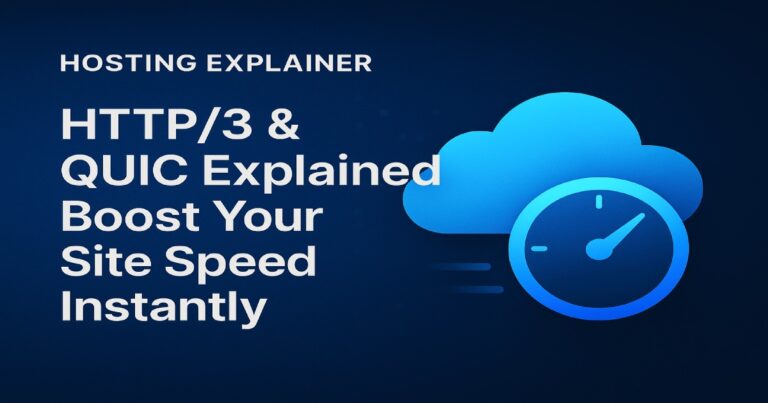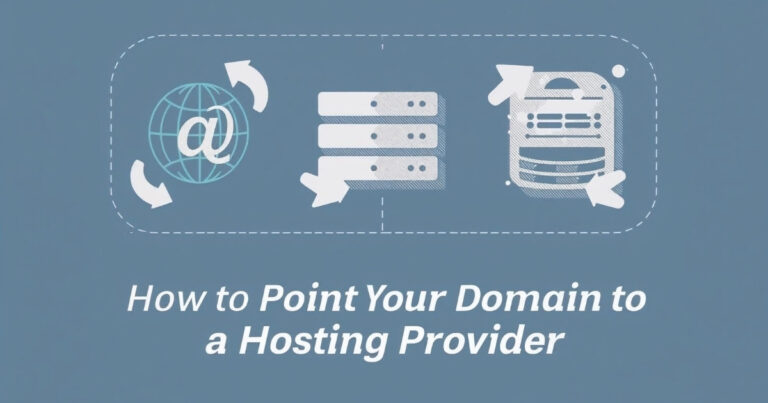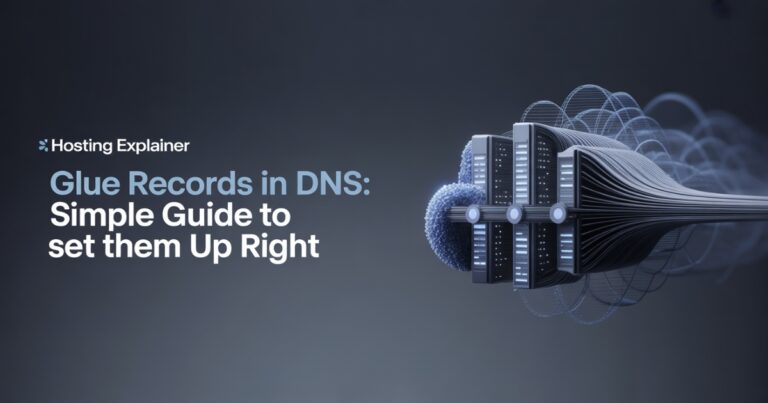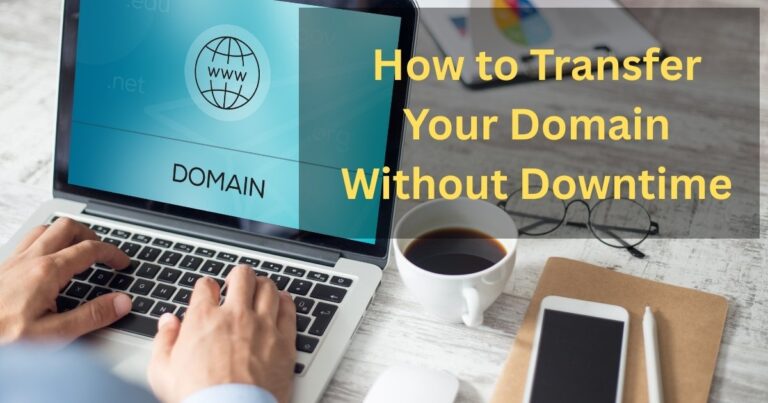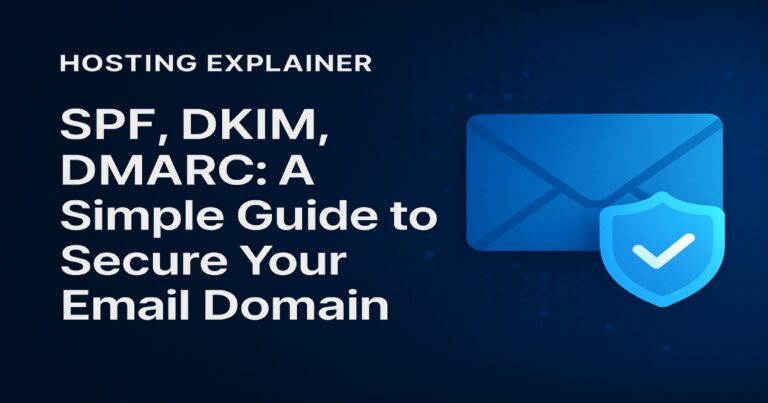Domain Propagation Explained: Why It Takes Time to Update
When you connect a new domain to hosting or change your DNS records, you might expect your site to appear instantly. But in reality, it often takes time. You type your new web address, hit refresh, and nothing seems to happen. That delay is what we call domain propagation.
I remember the first time I moved my site to a new host. I kept clearing my browser, worried I had broken something. In truth, the domain was simply propagating across the internet.
In this guide, I’ll explain what domain propagation is, why it takes time, how long it usually lasts, and what you can do to check or speed it up. You’ll also get practical tips to avoid common mistakes.
What Is Domain Propagation?
Domain propagation is the time it takes for DNS changes to update across the internet. DNS stands for Domain Name System, which translates human-friendly names like wpworth.com into IP addresses that computers understand.
Whenever you change DNS records or switch nameservers, that information has to spread across thousands of DNS servers worldwide. Until every server updates, some users may see your new site, while others continue to see the old one.
A helpful analogy: imagine updating your home address. Some mail arrives at your new house immediately, while other letters still go to your old address for days. That’s exactly what happens with domain propagation.
Propagation ensures that the internet remains consistent and reliable. It’s a crucial step for website owners, especially when launching a new site or migrating to a new host.
How Does DNS Propagation Work?
To understand why propagation takes time, it’s helpful to see how DNS updates travel through the internet. Here’s the process:
- You make a DNS change at your domain registrar or hosting provider.
- The new DNS records are sent to root nameservers.
- These records propagate to DNS servers globally.
- When someone types your domain, their ISP checks its local DNS cache.
- If the cache is outdated, it waits for the updated record to refresh.
A critical factor here is TTL (Time to Live). TTL is a timer that tells DNS servers how long to hold onto cached data before requesting an update. Short TTLs refresh faster but can slightly increase the load on DNS servers.
Longer TTLs reduce server queries but slow propagation. Every step ensures your domain resolves correctly, but it also explains why propagation isn’t instantaneous.
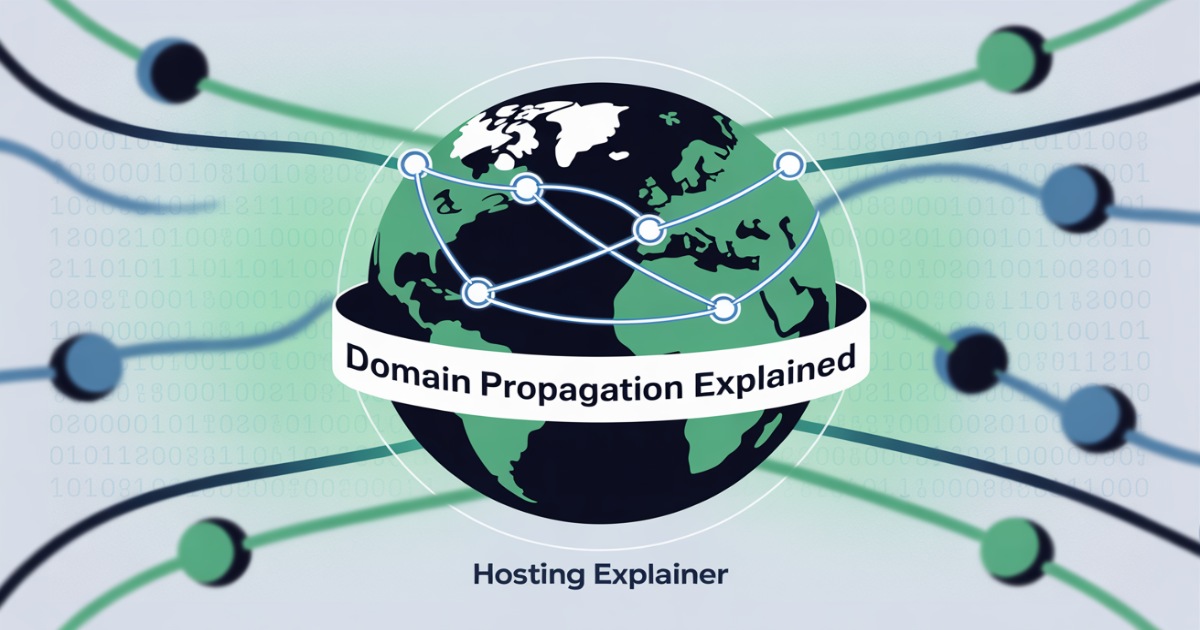
Why Does Domain Propagation Take Time?
Propagation isn’t instant because the internet is vast and decentralized. DNS servers don’t update simultaneously across all networks.
Several factors influence how long propagation takes:
- TTL values: Shorter TTLs mean DNS servers request updates more frequently. Longer TTLs can delay changes.
- ISP caching: Internet Service Providers store DNS records locally to speed up browsing. Some refresh frequently; others hold old data longer.
- Geographic spread: Servers in different continents or remote regions may update slower than those in the US or Europe.
- Registrar and hosting speed: Some providers push updates faster than others.
For example, I once migrated a client’s site. Users in North America saw the changes in under two hours, but users in Southeast Asia still saw the old site almost a full day later. Understanding these factors helps set realistic expectations.
How Long Does Domain Propagation Take?
Most DNS changes complete within 24–48 hours, but it’s not unusual for it to take up to 72 hours in certain regions. Here’s why: ISPs cache DNS records differently, and propagation depends on the speed at which servers update worldwide.
Some people notice updates almost instantly, while others have to wait longer. It’s normal, and patience is key.
Here’s a regional perspective on propagation times:
| Region | Average Propagation Time | Notes |
|---|---|---|
| North America | 1–12 hours | Fast ISP refresh rates |
| Europe | 6–24 hours | Generally reliable |
| Asia | 12–48 hours | Can take longer |
| Africa/Remote Regions | 24–72 hours | Slower updates |
Remember, propagation doesn’t mean your site is broken; it’s just catching up across the internet.
How to Check Domain Propagation
You can track the status of your DNS updates with DNS propagation check tools. These tools show how your domain resolves in different locations globally.
Some popular options include:
- DNSChecker.org — Shows global DNS propagation for A, CNAME, MX, and other records.
- WhatsMyDNS.net — Visual map of server responses worldwide.
- intoDNS.com — Provides in-depth reports about your DNS health.
Simply enter your domain, choose the record type, and you’ll see which servers have updated. Green check marks indicate that propagation has reached that location.
Checking propagation ensures that you can monitor your site’s availability and troubleshoot region-specific delays before your audience notices them.
Can You Speed Up Domain Propagation?
While you can’t fully control propagation, some strategies help reduce delays:
- Lower TTL in advance: Reduce the TTL value a day before making changes to ensure DNS servers check more frequently.
- Clear local DNS cache: On Windows, use
ipconfig /flushdns; on Mac, usesudo killall -HUP mDNSResponder. - Flush browser cache: Your browser may serve cached pages, making it look like changes haven’t taken effect.
- Use public DNS: Switching to Google DNS (8.8.8.8) or Cloudflare DNS (1.1.1.1) often shows changes faster.
- Wait strategically: Make changes during low-traffic periods to reduce the impact of any temporary downtime.
These techniques won’t make propagation instant, but they often let you see updates faster and with less frustration.
Common Domain Propagation Issues and Fixes
Propagation problems are normal, but knowing common issues helps you troubleshoot:
- Domain not resolving after DNS change: Likely due to cached data. Double-check your records and wait 24–48 hours.
- Old site still appearing: Clear browser and local DNS cache, or test from a different network or VPN.
- Some users see the new site, others don’t: Check propagation maps for region-specific delays.
Most problems resolve naturally. Confirm your DNS settings and follow best practices to avoid mistakes.
When Propagation Almost Broke My Launch
During one client launch, the DNS was updated the night before. Users in North America could access the site immediately, but many in Europe and Asia still saw the old pages. We had to delay announcements to avoid confusion.
That experience taught me a simple but critical lesson: always schedule DNS changes at least 48 hours before a major launch. It gives servers time to propagate and prevents unnecessary stress for you and your audience.
Best Practices for Smooth Domain Propagation
Following a few simple rules ensures minimal downtime and confusion:
- Plan ahead: Update DNS at least 48 hours before a launch.
- Lower TTL values early: Short TTLs help servers refresh faster.
- Communicate with stakeholders: Let clients, team members, or users know about potential delays.
- Use Anycast DNS or CDN services: These can reduce propagation times globally.
- Backup old site if needed: Ensures continuity while waiting for propagation to complete.
By combining planning, the right tools, and patience, you can make the propagation process almost seamless.
FAQs About Domain Propagation
1. What is domain propagation in simple terms?
It’s the time it takes for DNS changes to update across the internet.
2. How long does domain propagation usually take?
Typically 24–48 hours, but it can take up to 72 hours in some regions.
3. Why is my website not showing after changing DNS?
Your ISP or local DNS cache may still hold old records. Clear the cache and wait.
4. How can I check DNS propagation worldwide?
Use online tools like DNSChecker.org or WhatsMyDNS.net.
5. Can I speed up domain propagation?
You can’t fully force it, but lowering TTL, clearing cache, and using public DNS helps.
6. What’s the difference between domain propagation and DNS propagation?
They’re the same thing; people often use the terms interchangeably.
Patience and Planning Are Key
We’ve explored what domain propagation is, how it works, why it takes time, and practical ways to monitor or speed it up. The key takeaway is simple: propagation is normal and unavoidable, but with proper planning and the right tools, it doesn’t have to be stressful.
Instead of refreshing your browser repeatedly, check propagation maps, adjust TTLs when needed, and allow up to 48 hours for the internet to catch up. Patience, preparation, and understanding the process are all you need for a smooth transition.