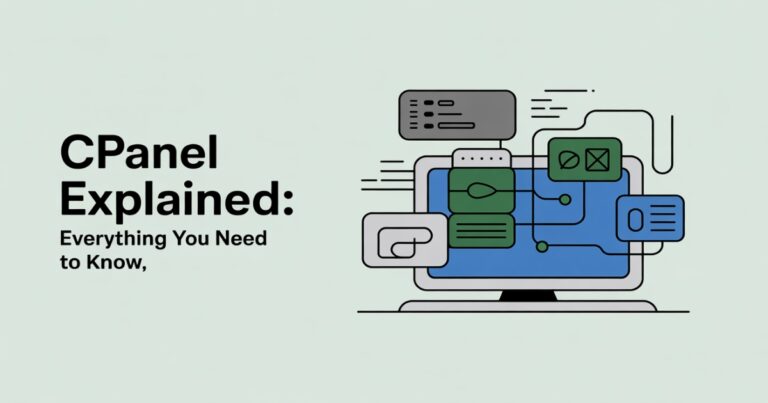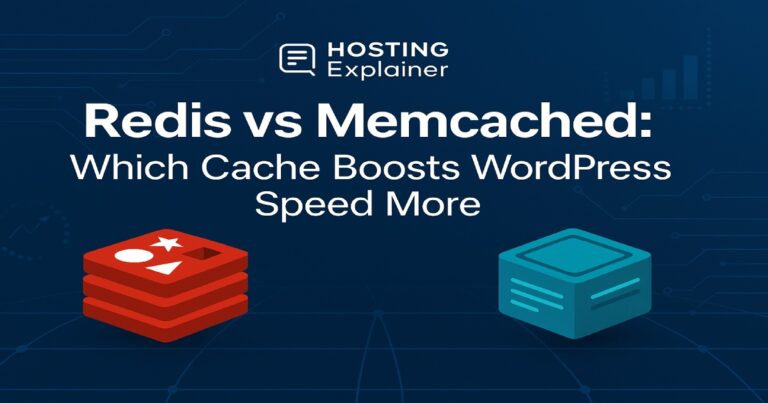Best Hosting for E-Commerce Stores: Shopify, WooCommerce, and Beyond
When I built my first online store, I thought picking a hosting plan was simple. I was wrong. The host you choose decides how fast your store loads, how secure it is, and how easy it is to grow. If your hosting fails, sales can drop in seconds.
In this guide, I’ll break down the best hosting for eCommerce sites. We’ll compare Shopify vs. WooCommerce and explore options beyond them, like cloud hosting and managed hosting. You’ll leave knowing which setup fits your store best.
Why Hosting Matters for E-Commerce Success
Your store’s hosting isn’t just where your site “lives.” It’s what keeps it fast, safe, and always online.
Good eCommerce hosting affects:
- Speed: Faster sites mean more sales.
- Uptime: Downtime equals lost revenue.
- Security: SSL and PCI compliance protect customer data.
- Scalability: Handles traffic spikes during sales or holidays.
I’ve seen small shops crash during big promotions simply because their hosting couldn’t handle the load. Choosing a reliable host prevents that.

Shopify vs. WooCommerce Hosting: Core Differences
Shopify and WooCommerce dominate the eCommerce space, but they work very differently.
Before choosing between Shopify and WooCommerce, it helps to see how they actually compare side by side. Here’s a quick breakdown of their key differences from setup and flexibility to pricing and ideal users.
| Feature | Shopify | WooCommerce |
|---|---|---|
| Hosting Type | Fully hosted | Self-hosted |
| Setup | Easy, guided | Requires WordPress |
| Flexibility | Limited | Highly customizable |
| Pricing | Monthly plan | Hosting + plugins |
| Best For | Beginners | Advanced users |
Both can build great stores, but your choice depends on how much control you want.
As you can see, Shopify focuses on simplicity while WooCommerce gives you full control. The right choice depends on your comfort level and how much freedom you want to shape your store.
Shopify Hosting Explained
Shopify includes hosting by default. You don’t have to manage servers, install updates, or handle backups. Everything from security to speed optimization runs automatically.
It comes with:
- SSL certificates for free
- CDN for global speed
- Daily backups
- Built-in PCI compliance
Shopify is ideal if you want managed hosting for eCommerce that “just works.” But it’s less flexible. You can’t tweak server settings or install custom plugins like in WordPress.
I once ran a Shopify store for a friend’s boutique. It was smooth at first, but later we wanted features Shopify didn’t support without paid apps. That’s when we realized WooCommerce might be better for customization.
WooCommerce Hosting Explained
WooCommerce runs on WordPress, which means you pick your own hosting provider. That gives you freedom—but also responsibility.
The best WooCommerce hosting providers include SiteGround, Bluehost, WP Engine, and Nexcess. They offer optimized servers for WordPress, one-click installs, and built-in caching.
You’ll want:
- Fast SSD storage
- PHP 8+
- Free SSL and CDN
- 24/7 support
The setup takes a few more steps, but the flexibility pays off. You can control every part of your site—speed, design, checkout flow, and integrations.
When I migrated a WooCommerce store to cloud hosting for eCommerce, page load time dropped from 4 seconds to under 2. That difference alone boosted conversion rates.
Best Hosting Options Beyond Shopify and WooCommerce
If neither Shopify nor WooCommerce feels right, there are strong alternatives worth considering.
Cloud Hosting for E-Commerce
Cloud hosting is built for scalability. You pay for what you use, and your site can grow without downtime.
Platforms like Cloudways, AWS, and Google Cloud handle large traffic loads and offer advanced control. They’re perfect for fast-growing stores or those with international customers.
Benefits include:
- Flexible scaling
- High uptime reliability
- Choice of server locations
- Strong performance optimization
Cloud hosting suits tech-savvy users or anyone working with a developer.
Managed Hosting Solutions
Managed hosting takes care of performance and updates for you. It’s a middle ground between Shopify’s simplicity and WooCommerce’s control.
Providers like Nexcess and WP Engine specialize in managed WooCommerce hosting. They handle caching, security, and plugin updates so you can focus on sales.
If you prefer not to touch technical settings but still want flexibility, managed hosting is the sweet spot.
Key Features to Look for in E-Commerce Hosting
When comparing hosts, focus on what affects real-world performance. Not all hosting features carry the same weight when it comes to eCommerce. Some directly affect how your store performs and how much customers trust you.
Here’s a quick look at the essentials you should always check before signing up.
| Feature | Why It Matters |
|---|---|
| Speed & Uptime | Directly impacts SEO and conversions. |
| Security & SSL | Protects payments and builds trust. |
| Scalability | Handles growth and traffic spikes. |
| Customer Support | Quick fixes reduce downtime. |
| Integration Support | Works with payment gateways and plugins. |
In short, reliability and security should top your list. Go for a host that offers 99.9% uptime, strong SSL protection, and round-the-clock support. A fast, stable store doesn’t just earn trust; it drives more sales.
Comparing Pricing and Value of Shopify vs. WooCommerce vs. Others
Hosting cost is a big factor when starting an online store. Let’s break it down clearly.
1. Shopify Pricing Overview
Shopify plans start around $39/month and go up with features. Hosting, SSL, and CDN are included.
But note the extra costs like transaction fees (if not using Shopify Payments) and paid apps.
If you want a predictable, all-in-one setup, Shopify’s simplicity is worth it.
2. WooCommerce Hosting Pricing
WooCommerce itself is free, but hosting isn’t. Plans from SiteGround or Bluehost start near $5–15/month, plus a domain and premium plugins.
When I built my first WooCommerce store, the total monthly cost was about $25. That included hosting, backups, and one premium plugin.
It’s cheaper than Shopify, but you’ll spend more time managing things.
3. Other Providers’ Cost Range
If you go with Cloudways or Nexcess, expect $15–40/month for a solid managed setup. If you’re comparing pricing across different platforms, the numbers can vary a lot depending on what’s included.
Here’s a quick overview of what you can expect to pay for popular eCommerce hosting options, from beginner-friendly plans to managed solutions.
| Provider | Type | Monthly Cost | Ideal For |
|---|---|---|---|
| Shopify | Fully hosted | $39–399 | Beginners |
| WooCommerce | Self-hosted | $5–25 + extras | Custom setups |
| Cloudways | Managed cloud | $15–40 | Growing stores |
| Nexcess | Managed WooCommerce | $20–50 | Non-tech users |
These prices give a clear picture of what each platform offers for its cost. Shopify is ideal if you want an all-in-one setup, WooCommerce gives you flexibility at a lower base cost, and managed hosts like Cloudways or Nexcess are perfect if you want performance without the tech hassle.
Which Hosting Is Best for Your Online Store?
Let’s simplify your choice based on needs:
- Choose Shopify if you want an easy, all-in-one solution and don’t need deep customization.
- Choose WooCommerce if you want flexibility, ownership, and control.
- Choose cloud hosting if your store is growing fast or has global customers.
After running multiple stores myself, I’ve learned there’s no single “best” option, just the right one for your goals.
Common Mistakes When Choosing E-Commerce Hosting
Many store owners rush this step. Here are mistakes I’ve seen (and made):
- Picking the cheapest plan without checking uptime or support.
- Ignoring scalability. Your store might grow faster than you think.
- Overlooking security features like SSL or PCI compliance.
- Not testing support response times before buying.
Avoid these, and you’ll save yourself a lot of stress later.
FAQs About Best Hosting for E-Commerce Stores
1. What is the best hosting for an eCommerce website?
Shopify and WooCommerce are top choices. Shopify is simpler; WooCommerce is more flexible. Cloud hosting like Cloudways is best for scaling.
2. Is Shopify hosting better than WooCommerce hosting?
Shopify hosting is easier to manage. WooCommerce hosting gives more control and customization.
3. Can I move my store from Shopify to WooCommerce?
Yes. You can export products and import them to WooCommerce using migration plugins.
4. What kind of hosting do I need for WooCommerce?
Choose managed WordPress or WooCommerce hosting with SSD storage, SSL, and CDN support.
5. Which eCommerce hosting is fastest and most secure?
Cloudways and WP Engine perform best for WooCommerce. Shopify also provides reliable speed and security.
6. What’s the cheapest hosting for a small online store?
Shared WooCommerce hosting from Bluehost or SiteGround is affordable for beginners.
Choosing the Right Hosting for Your Online Store
Your eCommerce hosting sets the tone for your entire business. Shopify offers peace of mind with simplicity. WooCommerce delivers freedom with flexibility. Cloud hosting brings power and scalability.
From experience, the best choice depends on your skill level, store size, and long-term goals. If you’re unsure, start small, test both platforms, and scale with what feels right.
Your store deserves hosting that grows with it because in eCommerce, speed, security, and trust aren’t optional. They’re the foundation of every sale.