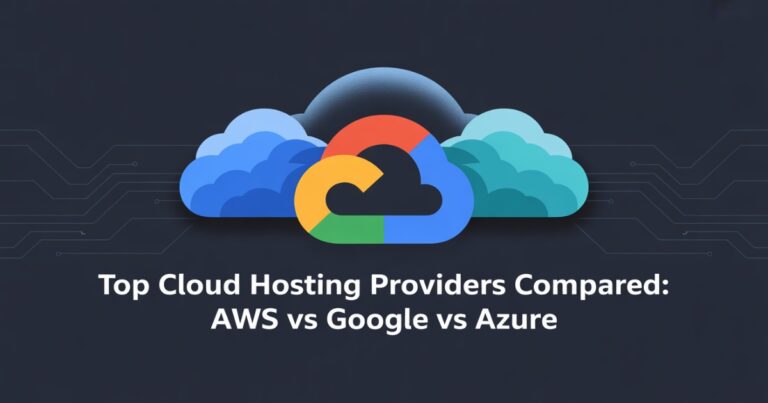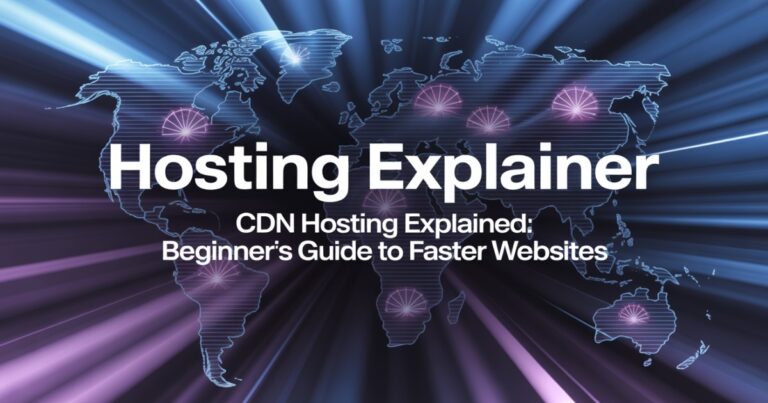Anycast vs Unicast DNS Explained: Speed, Uptime, and Security
When people talk about website speed and uptime, DNS rarely gets the spotlight. Yet, it’s one of the biggest factors behind how fast your site loads and how often it stays online.
Over the years, I’ve tested dozens of hosting setups and DNS services. The biggest difference I’ve found usually comes down to how DNS routes traffic, and that’s where Anycast vs. Unicast DNS comes in. Let’s break down what each one means, how they affect speed and reliability, and which is better for your site.
What Is DNS, and Why Does It Matter for Performance?
Before we compare routing methods, it helps to understand DNS in simple terms.
DNS, or the Domain Name System, acts like the internet’s phonebook. When someone types your domain into a browser, DNS finds the right server IP so the site can load.
If that “phonebook” lookup is slow or happens too far away, your site feels slower, even if your hosting is fast. That’s why DNS routing methods like Anycast and Unicast matter, they decide how and where that lookup happens.
In short:
- A fast DNS setup improves page load speed.
- A reliable DNS setup improves uptime.
- A well-routed DNS setup improves user experience worldwide.
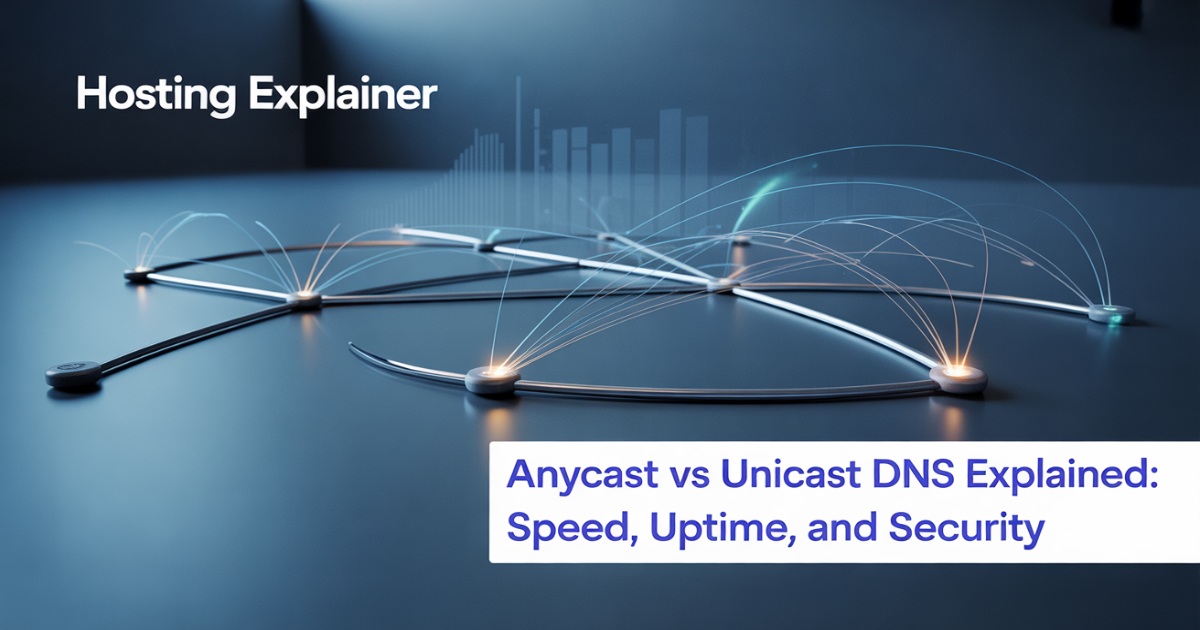
What Is Unicast DNS? (The Traditional Routing Method)
Unicast DNS is the older and simpler way to handle traffic. It’s a one-to-one connection, meaning one IP address connects to one DNS server.
When someone visits your site, their browser always reaches out to that single server, no matter where they are in the world.
How Unicast DNS Works
Think of it like having one main office for all your calls. Every customer, near or far, has to contact that same location to get help.
That might work fine for a small local site, but if your visitors come from different countries, the distance adds latency. That’s why Unicast DNS can feel slower for global audiences.
Pros and Cons of Unicast DNS
Like most DNS setups, Unicast has its strengths and weaknesses. It’s simple enough for small projects but can struggle as traffic grows or spreads across regions.
Here’s a quick look at the pros and cons.
| Pros | Cons |
| Simple and affordable to set up | Single point of failure if that server goes down, DNS fails |
| Predictable routing behavior | Higher latency for visitors far from the server |
| Works well for small or local websites | Limited protection against DDoS attacks |
I’ve seen Unicast setups perform well for small local businesses, but for global or high-traffic sites, it often becomes a bottleneck.
What Is Anycast DNS? (The Modern Routing Approach)
After seeing the limits of Unicast, I switched several of my projects to Anycast DNS and the difference was clear.
Anycast works on a one-to-many model. Multiple DNS servers share the same IP address. When someone visits your site, their request automatically routes to the nearest or fastest server available.
How Anycast DNS Works
Imagine having multiple offices around the world that all share the same phone number. When someone calls, they’re automatically connected to the office closest to them. That’s essentially how Anycast routing operates.
It uses BGP (Border Gateway Protocol) to decide which server responds based on network proximity. This setup reduces latency, increases uptime, and adds built-in redundancy.
Pros and Cons of Anycast DNS
Anycast DNS is designed for performance and reliability, but like any technology, it’s not perfect. Here’s a quick look at what makes it shine and where it can get tricky.
| Pros | Cons |
| Faster response times | More complex and expensive to deploy |
| High resilience with multiple redundant servers | Troubleshooting can be harder because multiple servers share one IP |
| Better DDoS protection | Requires global network infrastructure |
| Automatic load balancing | Low-cost DNS don’t support Anycast routing |
When I moved my WordPress sites to Cloudflare’s Anycast DNS, I noticed an immediate performance improvement, especially for visitors from Europe and Asia.
Anycast vs. Unicast DNS: Key Differences
To make it easier, here’s a simple side-by-side comparison:
| Feature | Anycast DNS | Unicast DNS |
| Routing Type | One-to-many | One-to-one |
| Speed | Faster (closest server) | Slower (fixed location) |
| Resilience | High (redundant servers) | Low (single point of failure) |
| DDoS Protection | Strong | Weak |
| Setup Complexity | Moderate to high | Simple |
| Ideal Use Case | Global, high-traffic websites | Local, small-scale websites |
The main difference is routing. Anycast directs traffic to the nearest available server, while Unicast always sends it to one location. This alone explains why Anycast outperforms Unicast in speed, reliability, and uptime.
Which One Is Faster? Real-World Speed and Latency Insights
If your website attracts visitors from different regions, Anycast DNS almost always wins.
Since queries travel shorter distances, DNS resolution time drops often by 20–50%. In practice, this means a website that took 200 ms to resolve might now resolve in under 100 ms.
When I tested this using DNSPerf and Pingdom, sites with Anycast DNS consistently showed lower latency and faster response times, especially across continents.
Unicast, on the other hand, performs fine for local audiences, but global users may notice delays due to longer routing paths.
Which One Is More Reliable and Secure?
Reliability is another major win for Anycast. Because it uses multiple servers across the globe, if one server fails, traffic automatically reroutes to the next nearest one.
That built-in redundancy protects against outages, downtime, and DDoS attacks.
Unicast lacks that safety net. If its single server goes offline, DNS resolution stops completely. For businesses that rely on uptime, that’s a big risk.
In short:
- Anycast = Redundant and self-healing
- Unicast = Single point of failure
Even if your site isn’t massive, the peace of mind alone often makes Anycast worth it.
When to Use Anycast DNS vs. Unicast DNS
Choosing between them depends on your audience, budget, and technical goals.
Choose Anycast DNS If:
- Your audience is global.
- You need fast, reliable performance.
- You want redundancy and DDoS protection.
- Your site handles high traffic or mission-critical data
Choose Unicast DNS If:
- Your site serves a local region.
- You prefer simple, low-cost setups.
- You don’t need advanced redundancy or DDoS defense.
If your site or business depends on uptime, like an eCommerce store or SaaS platform. Anycast is the smarter long-term investment.
How to Switch from Unicast to Anycast DNS
If you’re ready to switch, here’s how to approach it safely:
- Choose a DNS provider that offers Anycast support (like Cloudflare, Google Cloud DNS, or NS1).
- Update your domain’s name servers in your registrar to point to the new provider.
- Allow DNS propagation time (usually up to 48 hours).
- Test DNS response times using tools like DNSPerf, GTmetrix, or Pingdom.
- Monitor performance and uptime to confirm the change improved your metrics.
You don’t need to rebuild your site or migrate hosting. It’s usually just a configuration update.
FAQs About Anycast vs. Unicast DNS
1. What is the main difference between Anycast and Unicast DNS?
Anycast DNS routes traffic to the nearest available server, while Unicast DNS routes all traffic to one fixed server.
2. Is Anycast DNS faster than Unicast DNS?
Yes. Anycast reduces latency because it uses multiple servers across different regions.
3. Can I switch from Unicast to Anycast easily?
Yes. You can migrate to a provider that supports Anycast and update your DNS records.
4. Does Anycast DNS protect against DDoS attacks?
Yes. Its distributed network helps absorb and balance malicious traffic.
5. Which DNS type is best for small websites?
For local or low-traffic sites, Unicast is fine. For global or critical sites, Anycast is better.
6. How does Anycast routing work?
It uses BGP routing to connect users to the nearest DNS node with the same IP address.
Anycast DNS Is the Future of Performance & Reliability
To wrap it up, both Unicast and Anycast DNS have their place.
Unicast DNS is fine for small or regional sites that don’t need global speed. It’s easy to manage and cost-effective.
Anycast DNS, though, is built for today’s web fast, resilient, and secure. It’s what large businesses and performance-focused site owners rely on to keep their sites always available and lightning-fast, no matter where users connect from. From my experience, once you switch to Anycast, you’ll rarely look back.