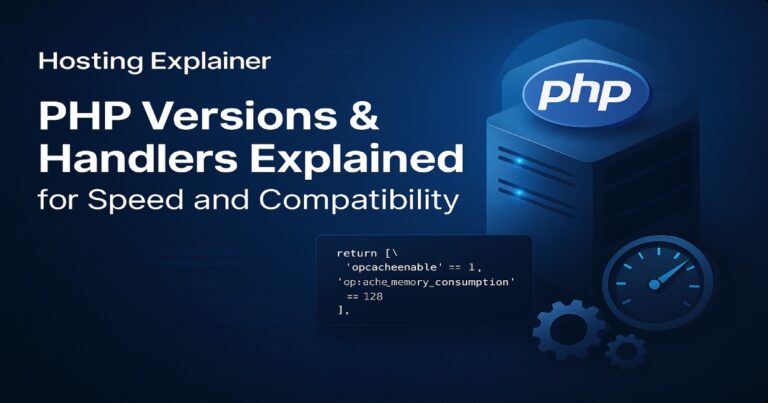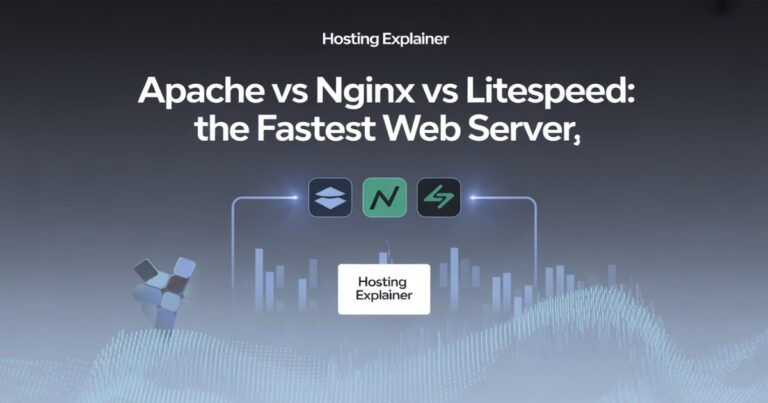Best Hosting Control Panels Compared: cPanel, Plesk, DirectAdmin
Choosing the right hosting control panel can make a world of difference for your website. I remember when I first managed multiple sites. It was overwhelming without a good panel.
Today, I want to break down the three most popular options: cPanel, Plesk, and DirectAdmin, so you can pick the one that fits your needs and hosting environment.
What Is a Hosting Control Panel?
A hosting control panel is basically a dashboard that lets you manage your website, emails, databases, and server settings without needing to touch the command line. It’s your central hub for website administration.
Whether you’re on Linux or Windows hosting, a control panel simplifies tasks like creating email accounts, installing WordPress, managing backups, and setting up security features. If you’ve ever struggled with a manual server setup, you know how much time a good panel can save.
Other terms like web hosting control panel or VPS control panel essentially describe the same tool, depending on your hosting type. The key idea is that a control panel makes technical tasks accessible even for non-developers.
Why Choosing the Right Control Panel Matters
Picking the wrong panel can cost you more than time. It can slow your site, compromise security, or make server management frustrating.
In my experience, using an overly complex panel for a small site is unnecessary, while using a lightweight panel for a high-traffic site can lead to performance issues.
Key benefits of a proper panel include:
- Faster website setup and management
- One-click application installations
- Better security control
- Simplified backups and restoration
A good panel also reduces mistakes. For instance, it’s easy to accidentally delete an email account or misconfigure DNS if you’re manually managing everything. The right control panel guides you through these steps safely.

Overview of Popular Hosting Control Panels
Let’s look at the three most popular control panels and see what sets them apart.
1. cPanel: The Industry Standard
cPanel is widely known and used. It works primarily on Linux servers and comes with WHM (Web Host Manager) for advanced management.
Key features include:
- Email management for multiple domains
- Database handling via MySQL/MariaDB
- One-click app installers like Softaculous
- Automated backups and security features
It has an intuitive interface, vast community support, and extensive documentation. But it can be resource-heavy and pricier than alternatives.
cPanel alternatives exist, but few match its ease of use and feature set. Personally, I’ve found cPanel makes managing multiple sites straightforward—especially for beginners who want a visual interface rather than dealing with server commands.
2. Plesk: Flexibility for Windows & Linux
Plesk stands out for its cross-platform capabilities, supporting both Linux and Windows servers. If you host WordPress sites, Plesk’s WordPress Toolkit is a lifesaver, allowing you to manage multiple sites from a single dashboard.
Key features include:
- Security tools like SSL management, firewall settings, and Fail2Ban integration
- Extensive extensions for apps, automation, and SEO tools
- Reseller-friendly interface
It is flexible, great for CMS hosting, and supports multiple server types. But it has some advanced features that require extra licenses.
If you’re wondering about the cPanel vs Plesk comparison, Plesk is ideal for those needing Windows support or more automation tools. In my experience, Plesk’s dashboard is slightly cleaner for beginners managing several websites at once.
3. DirectAdmin: Lightweight and Efficient
DirectAdmin is built for simplicity and speed. It’s lightweight, which makes it ideal for smaller servers or VPS hosting.
Key features include:
- User-friendly interface
- Email and DNS management
- Backup tools
It has fast, low resource usage and a simple interface. But it also has fewer features than cPanel or Plesk.
For those seeking a lightweight hosting control panel, DirectAdmin offers a clean, efficient experience without unnecessary bloat. When I ran a VPS with limited resources, DirectAdmin was noticeably faster and easier on RAM than cPanel.
Side-by-Side Comparison: cPanel, Plesk, DirectAdmin
Here’s a quick comparison to help you decide:
| Feature | cPanel | Plesk | DirectAdmin |
|---|---|---|---|
| Ease of Use | High | Medium-High | Medium |
| Platforms | Linux | Linux & Windows | Linux |
| Features | Extensive | Flexible | Basic but essential |
| Security | Strong | Strong | Moderate |
| Performance | Moderate | Moderate | High (lightweight) |
| Pricing | Paid | Paid | Affordable |
| Support | Excellent | Good | Moderate |
This table highlights differences in performance, security, and pricing, helping you match a panel to your needs.
For instance, if you’re running multiple WordPress sites, Plesk might save time with its automated updates, while DirectAdmin is perfect for smaller VPS environments.
Choosing the Right Panel for Your Hosting Needs
For Beginners and Small Websites
If you’re new to website management, cPanel is usually the easiest. Its interface is intuitive, and there’s a huge support community. I’ve seen beginners get comfortable managing emails, backups, and installations quickly with cPanel.
It also integrates with popular one-click installers like Softaculous, so you can launch WordPress or other apps without touching the command line.
For VPS and Dedicated Servers
On a VPS or dedicated server, efficiency matters. DirectAdmin excels here due to its lightweight design, which reduces server load and keeps things fast.
When I migrated a small VPS from cPanel to DirectAdmin, the site’s performance improved noticeably, especially during traffic spikes. It’s ideal if server resources are limited.
For WordPress and CMS Hosting
Plesk shines with CMS-heavy setups. The WordPress Toolkit allows automated updates, security checks, and performance tweaks. For cPanel vs Plesk for WordPress hosting, Plesk often has the edge for those running multiple sites.
I recommend Plesk if you manage several client sites. It saves time and keeps everything in one place.
Free vs. Paid Hosting Control Panels
Not all control panels cost money. Free options exist, like Webmin or HestiaCP, but they may lack support, security, or frequent updates. Paid panels like cPanel, Plesk, and DirectAdmin provide reliable support, regular updates, and advanced features.
Use free panels only if your site is small, low-traffic, or experimental. For business or production sites, paid panels save headaches in the long run. I’ve personally tried free panels for side projects, but for any serious site, I always recommend a paid solution.
Real-Life Experiences and Expert Tips
Managing multiple websites taught me some lessons:
- Always back up before switching panels. Even a smooth migration can go wrong.
- Security settings matter more than bells and whistles. Panels with SSL management and firewall options are invaluable.
- Use one-click app installers whenever possible—they save hours on setup.
- If managing multiple domains, choose a panel that lets you handle emails, databases, and DNS efficiently.
- Check the community and documentation. Sometimes quick troubleshooting is all you need, and a strong support forum saves hours.
These tips are practical, easy to implement, and prevent costly mistakes.
FAQs Best Hosting Control Panels
1. What is the easiest hosting control panel to use?
cPanel is the most beginner-friendly, with an intuitive interface and huge community support.
2. Can I switch from cPanel to Plesk or DirectAdmin?
Yes. Migration tools exist, but always back up first. Some server-specific settings may need manual adjustment.
3. Which control panel is best for WordPress?
Plesk is excellent for WordPress hosting, especially with multiple sites, thanks to its WordPress Toolkit. cPanel is also strong for simpler setups.
4. Are free control panels safe for production websites?
Free panels can be safe for small sites, but they may lack advanced security, regular updates, or support. Paid panels are recommended for business use.
5. How do I manage emails and databases efficiently?
Choose a panel that integrates email and database management. cPanel, Plesk, and DirectAdmin all offer streamlined interfaces, but cPanel is the most beginner-friendly.
6. Does the choice of control panel affect website speed?
Yes. Lightweight panels like DirectAdmin use fewer server resources, which can improve performance on smaller servers. Plesk and cPanel are heavier but offer more features.
Choose the Right Hosting Control Panel
Choosing the right hosting control panel boils down to your server type, technical skill, and site needs.
- cPanel: Best for beginners and Linux hosting with robust support.
- Plesk: Flexible for WordPress and cross-platform servers.
- DirectAdmin: Lightweight, efficient, and ideal for VPS and smaller setups.
Take time to assess your hosting requirements. The right control panel simplifies management, improves security, and keeps your website running smoothly.