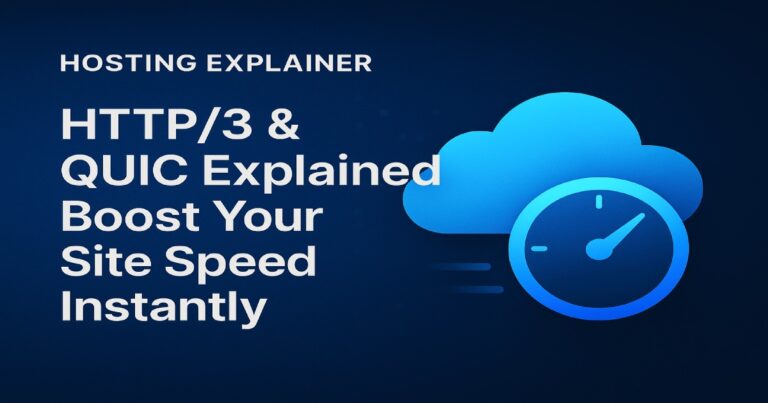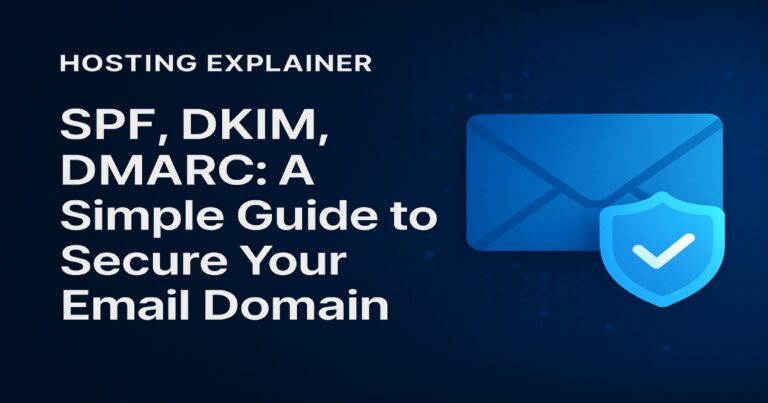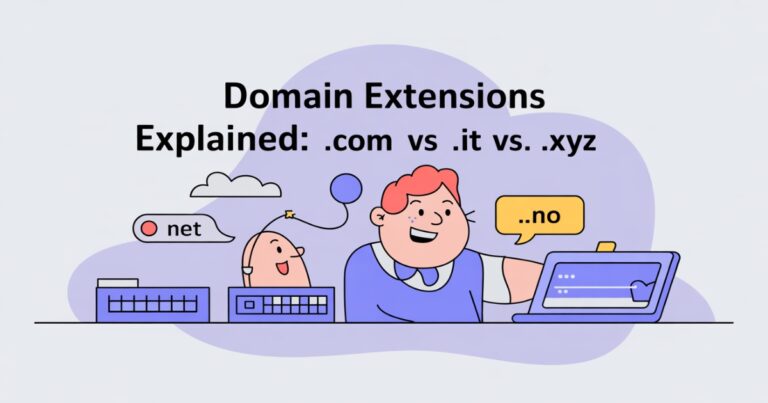Domain Portfolio Management Guide: How to Stay Organized & Secure
If you have more than a few domains, you’ve probably felt the chaos that comes with tracking renewals, registrars, and DNS settings. I’ve been there myself. A few years back, I almost lost a client’s domain because I missed a renewal email. That moment made me realize how important domain portfolio management really is.
In this guide, I’ll walk you through how to organize and audit multiple domains effectively. You’ll learn how to keep everything in one place, avoid renewal disasters, protect your brand, and save time using the right tools.
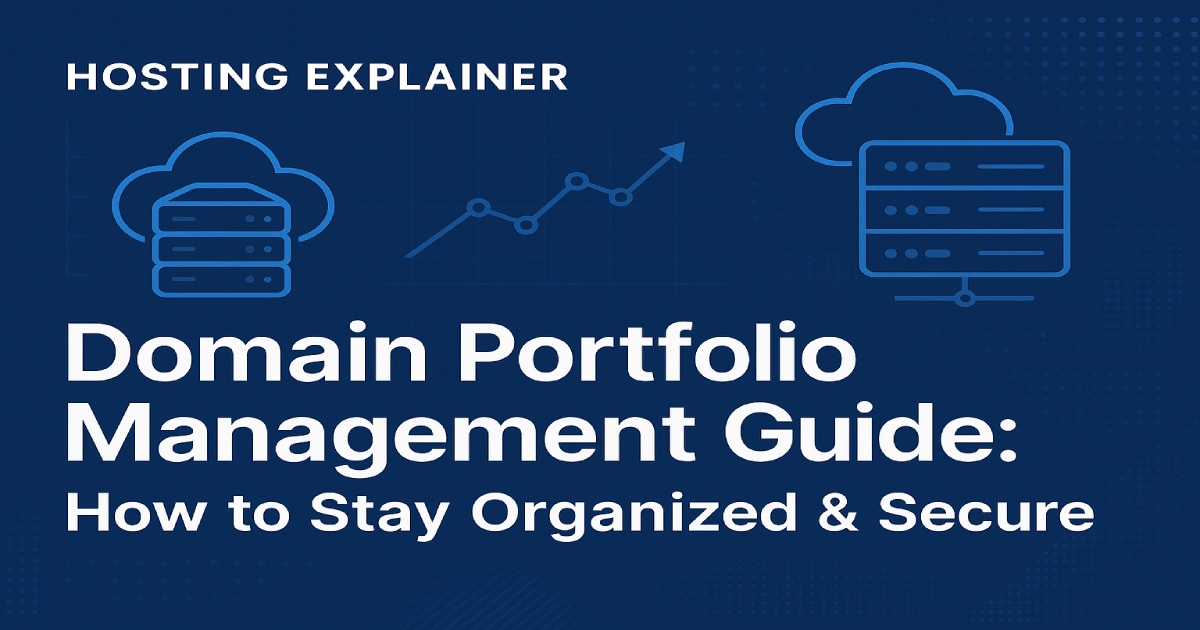
What Is Domain Portfolio Management, and Why Does It Matter?
Domain portfolio management is the process of organizing, tracking, and protecting all the domain names you own. Whether you manage ten or a hundred, having a system keeps things under control.
It matters because every domain you own is part of your digital real estate. When things are unorganized, you risk losing domains, breaking websites, or wasting money on unused names. A smart domain management strategy ensures everything is renewed on time, secure, and used efficiently.
Good portfolio management also helps with:
- Brand protection by keeping domains safe from hijacking
- SEO consistency through proper DNS and redirection
- Cost control by identifying unused or duplicate domains
Challenges of Managing Multiple Domains
Managing multiple domains sounds simple until you start doing it. The biggest issues often come from:
- Missed renewals because reminders get lost in your inbox
- Inconsistent DNS settings that cause downtime
- Outdated WHOIS data that leads to compliance problems
- Scattered registrars making bulk updates hard
I once helped a small business owner who had domains spread across six registrars. They were paying double renewals on two of them. It took hours to sort out. These mistakes are common, but the good news is they’re avoidable with better organization.
How to Organize Your Domain Portfolio Effectively
Now that we know the problems, let’s talk about how to stay on top of your domains.
1. Centralize Domain Ownership and Access
Start by keeping all your domains in one place. If possible, move them to a single registrar or a trusted management platform. This makes renewals, DNS updates, and ownership verification much easier.
Look for domain management tools that support:
- Bulk domain editing
- Renewal alerts
- DNS and WHOIS monitoring
A few good options include:
- GoDaddy Domain Manager
- Namecheap Dashboard
- Google Domains
2. Categorize and Tag Domains
Once everything is centralized, organize domains by purpose. You can group them by:
- Brand or project
- Region or language
- Active or parked
Here’s a simple tagging system:
| Tag | Meaning | Example |
|---|---|---|
| Brand | Core domains for your brand | homewardio.com |
| Redirect | Domains pointing to main site | homewardio.net → homewardio.com |
| Parked | Not in use but reserved | homewardio.biz |
Tagging helps you spot redundant or inactive domains quickly.
3. Keep Ownership Records Updated
Maintain a shared document or dashboard that tracks:
- Domain name
- Registrar
- Expiration date
- Ownership contact
- Status (active, parked, for sale)
This single source of truth saves headaches later, especially if you manage domains for clients or teams.
Conducting a Domain Portfolio Audit
Auditing your domains once or twice a year ensures nothing slips through the cracks. Here’s how to do it.
Step 1: Inventory and Verify Ownership
List every domain you own and confirm that each one is registered under the correct account. Use WHOIS lookup or your registrar dashboard to check contact information. Make sure admin emails are current so renewal alerts don’t go to old inboxes.
Step 2: Evaluate Domain Value and Relevance
Not every domain deserves renewal. Some may no longer fit your brand or purpose. Review each one and decide whether to:
- Keep and renew
- Redirect to another domain
- Sell or drop it
I like to use the color code green for keep, yellow for review, and red for drop. It’s simple and visual.
Step 3: Review DNS and SSL Settings
DNS misconfigurations can take a website offline. During your audit, verify that all DNS records point correctly and that SSL certificates are active. A missing SSL can hurt both SEO and trust.
Step 4: Check for Expiration Risks
Set renewal reminders at least 30 days before expiry. Better yet, enable auto-renew for your key domains. You can also use tools that track expiration across registrars and send alerts.
Tools and Platforms for Managing Multiple Domains
Managing a large domain portfolio becomes easy with the right tools. Here are a few worth considering:
| Tool | Key Features | Best For |
|---|---|---|
| GoDaddy Domain Manager | Bulk editing, renewals, DNS control | General users |
| Namecheap Dashboard | Easy transfers, tagging, renewal alerts | Small businesses |
| DomainIQ | WHOIS monitoring, portfolio reports | Agencies and enterprises |
| Google Domains | Simple UI, 2FA, DNS security | Beginners |
Most of these platforms let you set up alerts, organize domains by groups, and view analytics on renewals and DNS health.
Building a Sustainable Domain Management Strategy
Once your domains are organized, focus on keeping them that way. A strong domain management strategy should include:
- Regular audits every six or twelve months
- Renewal automation for important domains
- AI-based alerts for expiring SSLs or DNS changes
- Ownership checks to avoid disputes
I like to schedule a short review once per quarter. It takes about an hour and keeps my portfolio tidy.
Automation is another key part. Many registrars now use AI to detect anomalies in DNS or WHOIS data. These alerts can prevent downtime before it happens.
Security and Compliance Best Practices
Domains are valuable digital assets, and keeping them secure is just as important as owning them.
Follow these best practices:
- Turn on two-factor authentication at your registrar
- Use strong, unique passwords
- Enable domain lock to prevent unauthorized transfers
- Stay compliant with ICANN and GDPR rules
- Keep contact details up to date
Cybersecurity is no longer optional. One compromised email can lead to a stolen domain. That’s why I always use separate accounts for admin and billing access.
How I Audited and Organized 50 Plus Domains
A while ago, I helped a marketing agency that had accumulated over fifty domains across five registrars. They had no central list and no renewal tracking.
We started by exporting all domain data into a spreadsheet. Then we grouped them by brand and project. We discovered that eight domains were expired but still listed as active.
After consolidating everything under one registrar and setting auto-renewals, they cut costs by 20 percent and avoided further lapses.
It was a reminder that domain portfolio management isn’t just admin work, it’s brand protection.
FAQs About Domain Portfolio Management
1. How do I manage a large domain portfolio?
Centralize all domains under one registrar, create an inventory, and set up renewal alerts. Use a spreadsheet or tool for tracking and auditing.
2. What is the best tool for managing multiple domains?
Tools like GoDaddy Domain Manager, Namecheap Dashboard, and DomainIQ are popular for portfolio management. Choose one based on your needs and scale.
3. How often should I audit my domains?
At least once or twice a year. Frequent audits help you avoid losing domains or paying for ones you no longer need.
4. How can I prevent domain expiration or loss?
Enable auto-renew, keep payment info current, and set backup reminders in your calendar or management tool.
5. What is the difference between a domain audit and a domain check?
A domain check verifies a single domain’s availability or status, while a domain audit reviews your entire portfolio for accuracy, ownership, and value.
Simplify Your Domain Portfolio and Protect Your Digital Assets
Managing multiple domains doesn’t have to be overwhelming. Once you centralize, categorize, and automate, everything starts to run smoothly.
Think of your domains as your online property. Each one deserves care, attention, and protection. A few hours spent organizing today can save you days of stress later.
So, take an hour this week to audit your portfolio. You might find expired domains, duplicates, or even valuable names you forgot you owned.