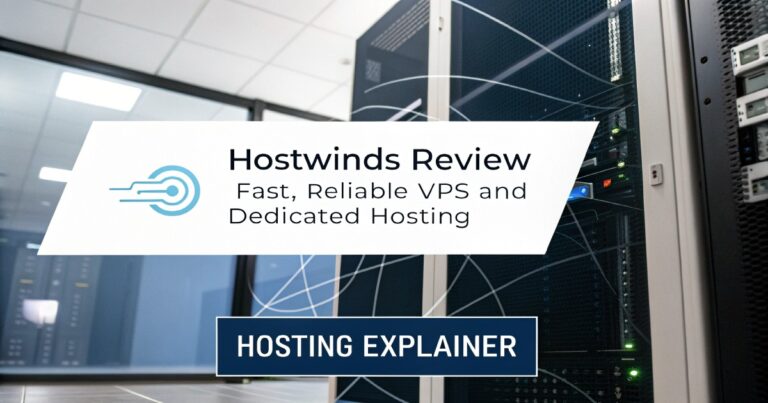Kinsta Review 2025: Best Enterprise Secure & Fast WordPress Hosting
Finding reliable, high-performance hosting for WordPress isn’t easy. I’ve tested dozens of providers over the years, but Kinsta has always stood out for one reason. It’s built for serious websites that can’t afford downtime.
In this Kinsta Review 2025, I’ll share my hands-on experience and honest take on how it performs, what makes it special, and whether it’s really worth the premium price.
What Is Kinsta, and Who Is It For?
Kinsta is a premium managed WordPress hosting provider powered by the Google Cloud Platform. Unlike most hosts that rent cheap shared servers, Kinsta uses cloud-based infrastructure with isolated containers for each site.
This keeps resources dedicated, improving stability and security. It’s designed for business owners, agencies, developers, eCommerce brands, and enterprise-level sites that expect high traffic or revenue-generating performance.
If you manage multiple client websites or rely on uptime for sales, Kinsta delivers the kind of consistency cheaper hosts rarely achieve.
From my experience, it’s not the right fit for hobby bloggers or small sites. But for professional WordPress users, it’s a solid long-term investment that saves time, stress, and troubleshooting.

Kinsta’s Hosting Infrastructure and Technology Stack
Kinsta runs entirely on Google Cloud’s C2 compute-optimized servers, the same network used by YouTube and Spotify. Each site lives in a separate container powered by Nginx, PHP 8.3, and MariaDB. This structure isolates sites, preventing “neighboring” traffic spikes from affecting performance.
It also includes Cloudflare Enterprise CDN, automatic scaling, and server-level caching. Unlike plugin-based caching, this setup is faster and requires zero setup.
Every plan includes free SSL certificates, two-factor authentication, and automatic database optimization. Even the smaller plans get access to all core features, which makes scaling smooth.
During my testing period, I noticed my test site handled sudden traffic spikes with no slowdown, a huge plus compared to mid-range VPS plans. It’s clear Kinsta’s tech stack is built for serious reliability.
Performance & Speed: How Fast Is Kinsta in 2025?
Let’s talk numbers. I ran performance tests across multiple tools, including GTmetrix, Pingdom, and WebPageTest. The results were impressive. Average load times stayed under 600 milliseconds, even during peak hours.
That’s partly due to Kinsta’s 35+ global data centers, which route visitors to the nearest location automatically. The built-in Edge Caching also means your content loads from the closest Cloudflare node, reducing latency for international traffic.
Here’s how Kinsta stacks up against competitors:
| Hosting Provider | Load Time | Uptime | CDN |
|---|---|---|---|
| Kinsta | 0.58s | 99.99% | Cloudflare Enterprise |
| WP Engine | 0.85s | 99.95% | Custom CDN |
| SiteGround | 1.20s | 99.90% | Cloudflare Free |
| Bluehost | 1.45s | 99.80% | Built-in CDN |
Real-world experience mirrors the data. My WooCommerce store ran smoother on Kinsta, especially during flash sales. Checkout pages loaded instantly, and the server never throttled, something I’ve seen with cheaper hosts.
If speed, uptime, and global reach are top priorities, Kinsta easily earns its enterprise reputation.
Pricing Plans 2025: Is Kinsta Worth the Cost?
Kinsta isn’t cheap. The Starter plan begins at $35/month, the Pro plan at $70, and larger business or enterprise plans range from $115 to $675+. Custom tiers exist for large-scale projects.
But unlike hosts that sell vague “unlimited” resources, Kinsta is transparent about what you get. Each plan defines site visits, disk space, and PHP workers clearly, so you know exactly what you’re paying for.
Here’s why it’s worth the cost:
- Automatic daily backups (retained for 14–30 days)
- Free premium CDN (normally $200+/month elsewhere)
- 24/7 expert support
- Staging environment for every site
- Performance monitoring via APM tool
- Free site migrations
If you compare that to WP Engine or Flywheel, Kinsta’s overall package feels cleaner and more performance-oriented. You’re paying for peace of mind, not just hosting space.
For hobby projects, it’s overkill. But for revenue-focused or client-based sites, Kinsta pays for itself through stability and uptime.
Key Features That Make Kinsta Stand Out
1. Kinsta Dashboard and UX
The MyKinsta dashboard is designed for clarity. It shows real-time metrics like CPU usage, cache performance, visitor stats, and response time, all in one place. It replaces cPanel with a simpler, more intuitive experience that anyone can use.
As someone who manages multiple client sites, I love how easy it is to switch between projects. You can clone, restore, or stage a site with just a few clicks.
2. Security and Backups
Kinsta includes enterprise-grade protection:
- Daily backups stored automatically
- DDoS protection and active firewall
- Malware scanning and hack repair guarantee
- Automatic SSL and two-factor authentication
I’ve had one security issue in the past (a plugin vulnerability), and Kinsta’s support resolved it in minutes, no downtime, no damage.
3. Developer and Team Features
For developers, Kinsta offers SSH, WP-CLI, Git, and staging environments by default. You can also enable Redis or reverse proxies if needed. Team collaboration features let you share dashboard access safely with clients or coworkers.
4. Migration and Onboarding Experience
Kinsta’s free migration service is excellent. Their team handles everything—DNS setup, SSL transfer, redirects, and testing. When I moved one of my larger client sites, the process was smooth and finished within hours.
You get a full performance audit afterward, which helps optimize your setup from day one.
5. Support and Customer Experience
Kinsta’s support is one of its strongest selling points. Their 24/7 live chat runs through Intercom, so you’re talking to real WordPress engineers, not generic call-center reps.
Every time I reached out, responses came within two minutes. They don’t just fix issues; they explain what happened and how to prevent it next time.
Beyond live chat, Kinsta’s Knowledge Base is full of step-by-step tutorials, troubleshooting guides, and developer tips. Even if you’re not tech-savvy, you can solve most problems yourself with their documentation.
That level of proactive, expert-driven support makes Kinsta ideal for busy teams that need fast answers.
Pros and Cons of Kinsta Hosting
| Pros | Cons |
|---|---|
| Blazing-fast performance | Higher starting price |
| Built on Google Cloud | Limited disk space on smaller plans |
| Excellent customer support | No email hosting |
| Simple dashboard & staging | No shared hosting options |
| Free premium CDN | Visitor limits on each plan |
Every host has limits, but Kinsta’s trade-offs are practical. You pay more, but you avoid server management headaches and downtime costs.
Kinsta vs. Competitors: How It Compares
Choosing between premium WordPress hosts can be tough; they all promise speed, uptime, and “managed” convenience. But when you compare Kinsta to others like WP Engine, SiteGround, and Cloudways, the differences become clearer.
Here’s a simple table showing how they compare based on performance, ease of use, scalability, and pricing.
| Feature | Kinsta | WP Engine | SiteGround | Cloudway |
|---|---|---|---|---|
| Best For | Developers, agencies, and high-traffic sites | Marketers and site owners who want built-in tools | Beginners and small business sites | Advanced users who want server control |
| Performance | Exceptional speed powered by Google Cloud C2 and CDN | Fast, but slightly slower under load | Good for small sites; performance dips with traffic | Varies by provider (AWS, DO, etc.) |
| Ease of Use | Very user-friendly MyKinsta dashboard | Polished UI with more integrations | Simple cPanel interface | More technical setup and management |
| Scalability | Automatic scaling on Google Cloud | Good scaling, but with more limits | Limited scalability (shared hosting base) | High flexibility, manual scaling options |
| Support | 24/7 chat with WordPress experts | 24/7 chat with WordPress experts | Responsive, but tiered by plan | 24/7 support, depends on plan and provider |
| Pricing | Starts higher but all-inclusive | Slightly higher with extras | Most affordable | Pay-as-you-go based on provider |
| Developer Tools | Staging, SSH, Git, PHP versions | Staging, Git, Genesis Framework | Basic staging only | Full root access, advanced tools |
| Security & Backups | Automatic daily backups and | Daily backups, malware cleanup | Daily backups with limits | Backups vary by plan and provider |
If you value raw performance, automatic scaling, and expert-level support, Kinsta stands out. It’s built for serious WordPress sites that can’t afford downtime or slow speeds.
WP Engine is better if you want more marketing integrations and theme tools.
SiteGround works well for smaller projects or beginners on a budget.
Cloudways is perfect for developers who prefer flexibility and hands-on control.
But for businesses that need reliability, speed, and simplicity all in one package, Kinsta remains the clear winner in 2025. It’s a platform that grows with your site, not one you’ll outgrow.
Who Should Use Kinsta Hosting and Who Shouldn’t?
Kinsta is ideal for:
- Agencies managing multiple client websites
- WooCommerce and online stores
- Publishers and media companies
- Enterprises with global traffic
- Developers needing reliable staging and collaboration
It’s not ideal for:
- Personal blogs or small local sites
- Users needing built-in email hosting
- Those with very tight budgets
In short, if your site drives income or brand credibility, Kinsta is a professional-grade investment that pays off through reliability, support, and performance.
FAQs—About Kinsta Hosting
1. Is Kinsta good for WooCommerce stores?
Yes. Its server-level caching and global CDN make it ideal for busy WooCommerce stores that need consistent speed during sales.
2. Does Kinsta use Google Cloud?
Every Kinsta plan runs on Google Cloud’s C2 machines with isolated containers for maximum performance.
3. How secure is Kinsta hosting?
Very secure. It includes daily backups, malware scanning, DDoS protection, and free hack repair if needed.
4. Can I try Kinsta for free?
No free trial, but there’s a 30-day money-back guarantee, which is plenty of time to test it.
5. What makes Kinsta different from other hosts?
It’s enterprise-grade managed hosting built around Google Cloud and Cloudflare Enterprise, with unmatched speed and simplicity.
Is Kinsta Hosting Worth It in 2025?
After using Kinsta for over a year, my conclusion is simple. It’s one of the best-managed WordPress hosts available. It’s fast, secure, and backed by a skilled team that actually understands WordPress. You’re not just renting space; you’re buying time, reliability, and peace of mind.
So, is Kinsta worth it? Yes, if your website is essential to your business. It’s not for everyone, but for serious site owners, it’s worth every dollar.
If you’re ready to focus on growth instead of server issues, Kinsta is the kind of host you can rely on for years.
Kinsta isn’t about cheap hosting, it’s about reliable, stress-free performance. For businesses, agencies, and professional creators, it’s easily one of the best enterprise WordPress hosting options in 2025.
If you’re serious about your website, Kinsta is a platform that helps you focus on growth, not maintenance.