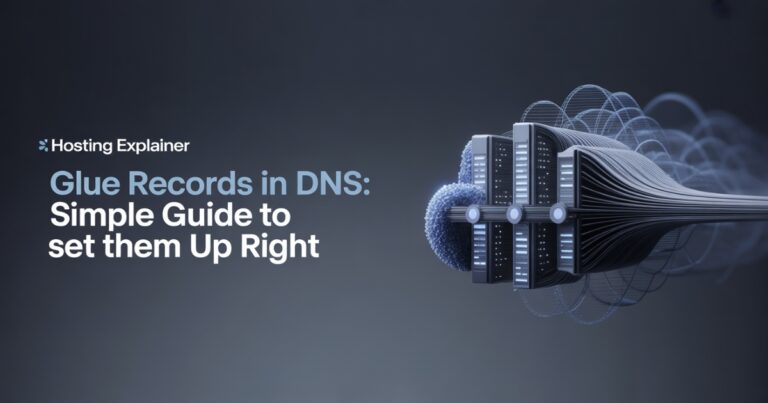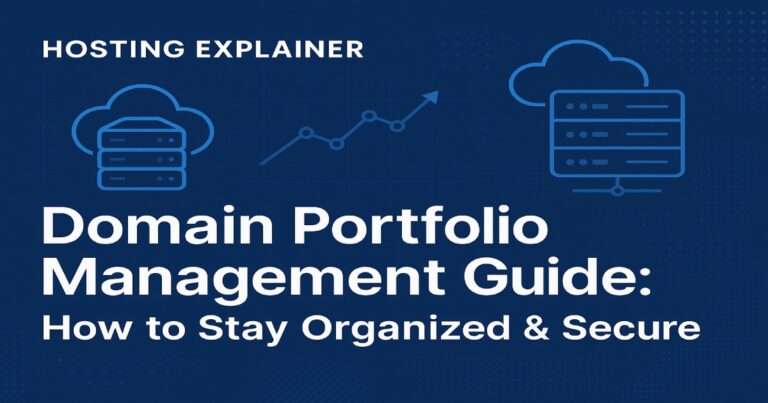Secondary DNS Setup Guide for Better Uptime and Security
When your website suddenly goes offline, the first thing you might check is your server. But in many cases, the real problem isn’t your server—it’s your DNS. That’s when most people realize how critical DNS redundancy really is. I’ve seen even strong sites go dark just because they relied on one DNS provider. This is where secondary DNS steps in.
In this guide, I’ll explain what secondary DNS is, why it matters, and how you can set it up. I’ll also share practical tips that have helped me and my clients keep websites online, even when something breaks behind the scenes.
What Is Secondary DNS and How It Works?
At its core, DNS or Domain Name System acts like the internet’s phonebook. It turns easy-to-read names like example.com into IP addresses that computers understand.
A secondary DNS (sometimes called redundant DNS or backup DNS) is an extra layer that mirrors your primary DNS. If your main DNS fails, the secondary system automatically takes over to keep your site reachable.

The Basics of DNS and Why It’s Critical
When someone types your domain, their browser asks DNS servers for your IP address. If that main server doesn’t answer, the site can go down—even if your hosting is fine. That’s why large companies and reliable brands always use at least two DNS servers.
How Secondary DNS Functions
Secondary DNS works by copying data from your main DNS using a process called zone transfer (AXFR or IXFR). The secondary server syncs with your primary one, storing identical DNS records. When your main DNS is offline, the secondary handles user queries without interruption.
This system is like having a backup generator for your website. You hope you won’t need it, but when you do, it saves you from hours of downtime.
Why Redundant DNS Matters for Uptime and Reliability
Preventing Downtime and Service Outages
DNS downtime is one of the most overlooked causes of website outages. Even major brands have experienced it. When your only DNS provider fails, visitors can’t reach your site, even if your servers are running perfectly.
Adding redundant DNS servers ensures your domain always resolves correctly. Think of it as splitting risk between two independent providers instead of relying on one single point of failure.
Boosting DNS Availability and Performance
When you use multiple DNS providers across different regions, your users connect to the closest, fastest server. This improves response time and helps your site feel quicker worldwide.
That’s why DNS performance optimization isn’t just about speed—it’s about consistency. Secondary DNS helps spread DNS queries globally, reducing latency and improving overall uptime.
Security and DDoS Protection Benefits
DNS attacks, especially DDoS, target DNS infrastructure. If your main provider goes down under an attack, your secondary DNS can take over and keep things running. It also makes it harder for attackers to bring your site offline completely.
With DNS redundancy, you gain a natural form of protection—even before adding more advanced security tools.
Primary DNS vs. Secondary DNS: What’s the Difference?
| Feature | Primary DNS | Secondary DNS |
|---|---|---|
| Main Role | Stores and manages your DNS zone | Replicates and serves as a backup |
| Data Editing | Yes | Read-only |
| Function | Handles DNS updates | Responds when the primary is unavailable |
| Zone Transfer | Source of data | Receiver of data (AXFR/IXFR) |
In short, the primary DNS is the brain. The secondary DNS is the safety net. You need both for a stable, resilient system.
How to Add Secondary DNS (Step-by-Step Guide)
Setting up secondary DNS sounds technical, but it’s easier than most people think. You can do it at your domain registrar, hosting panel, or DNS management provider.
Step 1 – Choose a Secondary DNS Provider
Pick a provider that supports zone transfers, has global coverage, and offers a solid SLA (service level agreement).
Some reliable options include:
- Cloudflare
- NS1
- AWS Route 53
- Google Cloud DNS
- ClouDNS
I personally use Cloudflare as a primary and Route 53 as a secondary for some projects. Having two different networks adds resilience and avoids shared points of failure.
Step 2 – Enable Zone Transfers
Once you have a secondary DNS, you’ll need to allow zone transfers from your primary DNS to it. This can be done with an AXFR or IXFR transfer method.
It’s basically how your secondary DNS keeps a copy of your latest DNS records. If you’re using cPanel, BIND, or similar systems, you’ll find this under Zone Transfer Settings.
Step 3 – Configure DNS Records and Sync Settings
After setting up the transfer, double-check that all your DNS records are replicated correctly. Test a few lookups using tools like Into DNS or DNSViz.
You can also tweak your TTL (Time to Live) values for faster propagation if you make frequent changes.
Step 4 – Test Redundancy and Failover
This part is essential. Temporarily disable your primary DNS and confirm your site still loads via the secondary.
It’s the same idea as testing a backup generator. You don’t want to find out it doesn’t work after something fails.
Best Practices for Managing Redundant DNS
Once your secondary DNS is active, you’ll want to manage it properly. Here’s what I recommend:
- Use providers in different locations. Avoid using two from the same company or region.
- Test your setup regularly. Run DNS health checks every few months.
- Keep your zone files clean. Remove outdated records or duplicate entries.
- Document your configuration. So your team knows how to recover if something goes wrong.
- Monitor DNS logs. Watch for failed zone transfers or slow responses.
Consistent testing and documentation go a long way. In my experience, most DNS problems come from neglect, not complexity.
Common Mistakes to Avoid with Secondary DNS
Even seasoned users make a few predictable mistakes when setting this up. Here are the top ones I’ve seen:
- Using two servers from the same provider. This defeats the purpose of redundancy.
- Forgetting to enable zone transfers. Your secondary DNS can’t work without updated data.
- Ignoring TTL values. Too short means more load; too long means slower updates.
- Not verifying failover. Always test by disabling your primary DNS temporarily.
Avoid these, and your DNS setup will stay strong for years.
Secondary DNS in 2025: The Future of DNS Redundancy
The role of DNS redundancy is expanding fast. As AI, automation, and edge computing evolve, DNS reliability is becoming smarter.
Some new multi-DNS architectures use AI-driven monitoring to predict outages before they happen. Others automatically shift traffic based on latency or network health.
In short, secondary DNS is no longer just a backup—it’s part of an active, intelligent reliability strategy. As the web gets more global and fast-paced, redundancy isn’t optional anymore. It’s the new normal for uptime and user trust.
FAQs – Secondary DNS and Redundancy Explained
1. What is the main purpose of secondary DNS?
It keeps your website online when your primary DNS fails by serving as a backup resolver.
2. How does secondary DNS improve uptime?
It distributes DNS resolution across multiple servers, so if one goes down, another answers instantly.
3. Is secondary DNS the same as DNS failover?
Not exactly. DNS failover focuses on redirecting traffic when a server fails. Secondary DNS focuses on DNS-level redundancy.
4. Can I use two different providers for redundancy?
Yes, and that’s the best approach. Using two providers in separate networks gives true resilience.
5. How do I know if my secondary DNS is working?
You can test it by temporarily disabling your primary DNS or using tools like dig or DNSViz to verify responses.
Why Adding Secondary DNS Is the Smartest Insurance for Your Website
Your DNS setup is like the foundation of your house invisible but vital. Without redundancy, one weak link can take everything down.
Adding secondary DNS gives your website the reliability and protection it deserves. It’s a small step that prevents big problems. Since setting it up across my sites, I’ve noticed not just fewer outages but also faster load times and more peace of mind.
If you manage any site that matters business, blog, or eCommerce don’t wait for downtime to teach you the lesson. Add redundancy now. Your future self will thank you.